LifeStyle
Self Serve Car Wash: The Ultimate Guide to a Spotless Car

Keeping your car clean isn’t just about aesthetics; it’s about maintaining its value and longevity. A self-serve car wash provides a budget-friendly and convenient way to keep your vehicle spotless without the hassle of expensive detailing services. In this guide, we’ll dive deep into everything you need to know about using a self-serve car wash effectively.
What Is a Self-Serve Car Wash?
A self-serve car wash is a facility where you wash your vehicle yourself using the available tools and equipment. These locations typically provide pressurized water hoses, soap dispensers, and scrub brushes. Unlike automatic car washes, where machines do all the work, self-serve stations give you complete control over the cleaning process.
Why Choose a Self-Serve Car Wash?
Many car owners prefer self-serve car washes for several reasons:
Affordability – You only pay for what you use, making it much cheaper than full-service or automatic car washes.
Control Over Cleaning – You decide how much attention each part of your car gets.
Less Risk of Damage – Automatic washes can sometimes cause scratches, but handwashing minimizes this risk.
Eco-Friendly Option – Many self-serve car washes use less water than home washing.
How to Use a Self-Serve Car Wash Properly
If you’ve never used a self-serve car wash before, the process may seem overwhelming. Follow these steps for a professional-quality clean:
Prepare Your Car for Washing
Before starting, remove any loose dirt and debris from your vehicle. If possible, give your car a quick rinse at home to loosen up the grime.
Understand the Equipment and Payment System
Most self-serve car washes operate on a pay-per-minute system, usually with a coin or card-operated control panel. Familiarize yourself with the controls before inserting payment to maximize your wash time.
Start with a Rinse
Use the high-pressure water hose to rinse off dust, dirt, and loose particles. Focus on areas where mud tends to accumulate, such as the wheel wells and lower panels.
Apply Soap Using the Foam Brush or Wand
Most self-serve stations have a foam brush or soap wand that dispenses cleaning detergent. Use circular motions to scrub your car’s exterior, paying extra attention to dirty spots.
Rinse Off the Soap Completely
After scrubbing, use the high-pressure hose to rinse off all the soap. Leaving soap on the car can lead to streaks or residue buildup.
Apply Wax for Extra Protection
Many self-serve stations offer a wax option, which provides a protective layer against dirt and UV rays. This step isn’t mandatory but highly recommended for maintaining your car’s shine.
Final Rinse and Dry Your Car
Give your car a final rinse with spot-free water if available. Use microfiber towels or a chamois cloth to dry your vehicle completely to prevent water spots.
Essential Tips for a Better Self-Serve Car Wash Experience
To get the best results, keep these tips in mind:
Bring Your Own Supplies – Some locations may have worn-out brushes, so having your own microfiber mitt and drying towels is a good idea.
Avoid Washing Under Direct Sunlight – Washing your car when it’s too hot can cause soap and water to dry quickly, leading to streaks.
Use Two Buckets If Possible – One for clean water and one for rinsing dirt off your cleaning tools.
Rinse from Top to Bottom – This method prevents dirt from running down onto clean sections.
Common Mistakes to Avoid at a Self-Serve Car Wash
Even experienced car owners sometimes make mistakes. Here are some pitfalls to avoid:
Skipping the Pre-Rinse – Applying soap directly on a dry, dirty car can lead to scratches.
Using Excessive Pressure on Paint – While high-pressure hoses are great for removing grime, holding them too close to the car’s surface can damage the paint.
Leaving Soap on Too Long – Letting soap dry on your car can leave behind ugly streaks and residue.
Forgetting to Dry the Car – Air-drying can result in water spots, especially in hard water areas.
How Often Should You Wash Your Car?
The frequency of car washes depends on several factors:
If you drive in muddy or snowy conditions, wash your car weekly.
In normal city driving conditions, washing your car every two weeks is sufficient.
If your vehicle is parked under trees frequently, wash it more often to remove bird droppings and tree sap.
Is a Self-Serve Car Wash Safe for All Cars?
Yes, self-serve car washes are safe for most vehicles if done correctly. However, older cars with chipped paint or rust should be handled with extra care.
Can You Wash a Motorcycle at a Self-Serve Car Wash?
Yes, but be cautious. Use a gentle spray setting and avoid spraying water directly into the engine or electrical components.
Conclusion
A self-serve car wash is an excellent way to keep your car clean while saving money. By following the proper steps and avoiding common mistakes, you can achieve a professional-level wash every time. The key is to be patient, use quality cleaning supplies, and follow a top-to-bottom cleaning approach.
FAQs
How much does a self-serve car wash cost?
On average, a self-serve car wash costs between $3 to $10, depending on location and wash options.
What should I bring to a self-serve car wash?
It’s good to bring microfiber towels, a drying cloth, car soap, and a bucket for the best results.
Can I use my own soap at a self-serve car wash?
Most self-serve stations provide soap, but some allow you to use your own. Check the rules at your chosen location.
How long does a self-serve car wash take?
Typically, a self-serve car wash takes 15-30 minutes, depending on how thorough you are.
Are self-serve car washes open 24/7?
Many self-serve car washes operate 24/7, but it’s best to check the hours of your local facility.
LifeStyle
Aurö: The Symbol of Modern Elegance and Innovation

Aurö is more than just a word—it represents a new wave of creativity, innovation, and luxury. In an era where technology and design meet human emotion, Aurö stands as a symbol of harmony between art and science. Whether you see it as a brand, a philosophy, or a lifestyle, Aurö captures the spirit of progress and refinement that defines the modern world. This article explores the concept of Aurö, its philosophy, influence, and how it shapes design, culture, and innovation.
The Meaning Behind Aurö
The term “Aurö” is derived from “aura,” meaning the energy or atmosphere surrounding a person or thing. The addition of the umlaut (ö) adds a touch of modern European flair, symbolizing global sophistication. It’s a name that feels futuristic yet organic, merging nature and technology into one elegant identity. Aurö, therefore, represents presence, power, and the subtle beauty of human innovation.
The Philosophy of Simplicity and Precision
At its core, Aurö is built on the philosophy of simplicity. In a world overflowing with noise, the essence of Aurö lies in removing excess and revealing beauty in clarity. Its principles are rooted in precision, where every detail matters, and minimalism becomes the ultimate luxury. Much like Scandinavian design, Aurö values functionality, clean lines, and emotional resonance over ornamentation.
Aurö in Design and Aesthetics
Aurö has become synonymous with sleek, minimalistic design. Whether it’s in fashion, architecture, or digital interfaces, the “Aurö style” emphasizes balance and restraint. Think of matte textures, soft lighting, and seamless integration of materials. Every curve, tone, and texture serves a purpose. Aurö design isn’t loud—it whispers elegance. It proves that true beauty doesn’t scream for attention; it earns admiration through quiet confidence.
Technology Meets Art
One of Aurö’s strongest influences is the fusion of technology with art. It symbolizes how innovation doesn’t have to feel mechanical or distant—it can be emotional and human-centered. For example, products designed with the Aurö ethos often combine cutting-edge technology with organic shapes or natural materials. The result is something that feels advanced yet familiar, futuristic yet comforting. This approach bridges the gap between digital evolution and human experience.
Aurö as a Lifestyle
Aurö isn’t just a style—it’s a lifestyle choice. It promotes mindfulness, purpose, and intention in everything we do. Living the Aurö way means valuing quality over quantity, choosing meaning over materialism, and embracing sustainability over consumption. It’s about creating harmony in our spaces, thoughts, and actions. Whether it’s through home design, fashion, or technology, Aurö living encourages balance and authenticity.
Sustainability at the Core
Sustainability is a vital part of Aurö’s philosophy. The modern world faces an environmental crisis, and Aurö offers a mindful approach to creation. From using recycled materials in production to promoting energy-efficient technologies, the Aurö mindset supports the idea that innovation should never come at the planet’s expense. Every creation should contribute positively to both humanity and the environment.
Aurö and Emotional Connection
Aurö designs are not just beautiful—they evoke feelings. The emotional connection comes from subtlety, texture, and the thoughtful use of form. When you hold a product inspired by Aurö, you feel the story behind it—the craftsmanship, the intention, and the emotion. It’s not about mass production; it’s about meaningful creation. That connection between the user and the object defines the Aurö experience.
Influence in Fashion and Branding
In fashion, Aurö has inspired minimalist and futuristic aesthetics. Brands that adopt the Aurö style often focus on timeless silhouettes, neutral tones, and sustainable fabrics. The branding follows the same simplicity—clean typography, white spaces, and refined details. The name “Aur’ö” itself often appears in bold sans-serif fonts, reflecting confidence and purity. It’s the new face of luxury—accessible, elegant, and ethically driven.
The Digital Aura: Aurö in Technology
The digital age has given rise to “digital auras,” invisible layers of personality we express online. Aurö symbolizes how technology can enhance this digital presence while keeping it authentic. In UI/UX design, the Aur’ö approach prioritizes user comfort and emotional engagement over complexity. It’s not about adding more features but perfecting the ones that matter. This philosophy has influenced app design, wearable tech, and even AI interfaces.
Cultural Influence and Global Appeal
Aurö’s universal appeal lies in its ability to transcend culture and geography. It resonates with people seeking depth in an increasingly superficial world. From Tokyo to Berlin, Aurö-inspired concepts can be seen in cafes, galleries, and tech hubs. Its clean, balanced aesthetic and forward-thinking values make it adaptable across industries and societies. It has become a global language of modern sophistication.
The Psychology of Aurö
Psychologically, Aurö taps into the human desire for calm and clarity. Its neutral tones, balanced compositions, and fluid designs evoke tranquility and focus. This explains why environments and objects influenced by Aur’ö often feel relaxing and grounded. In a world filled with chaos, Aurö provides mental space—a sense of peace through design.
Aurö and the Future of Innovation
Looking ahead, Aurö represents the next stage of human-centered innovation. It’s not about bigger or faster—it’s about smarter and more intentional. As AI and automation expand, the Aur’ö philosophy will keep human emotion and creativity at the heart of progress. We can expect future technologies that are not just efficient but empathetic, reflecting the soul of the Aurö ideal.
How Aurö Shapes Modern Brands
Many emerging brands are embracing Aurö as a brand identity framework. They prioritize authenticity, simplicity, and customer emotion. Instead of loud marketing, they rely on storytelling, craftsmanship, and trust. Aur’ö branding is about presence—it doesn’t chase attention; it attracts it naturally. This is how modern businesses are building loyal audiences in a saturated marketplace.
Why Aurö Matters Today
In a time of rapid change, Aurö reminds us to slow down and appreciate intentional living. It’s not just about design or technology—it’s a mindset shift toward purpose and emotional connection. Whether you’re designing a product, building a brand, or shaping a lifestyle, the Aur’ö philosophy offers a timeless guide for creating meaning in the modern world.
Conclusion
Aurö is more than a concept—it’s a cultural evolution. It defines a movement where simplicity meets sophistication, and innovation meets emotion. It’s a call to create, live, and think with purpose. The Aur’ö philosophy challenges us to see beauty not in abundance but in balance. In the years to come, this approach will continue shaping industries, art, and the way we connect with the world.
FAQs
- What does Aurö mean?
Aurö represents a modern interpretation of “aura,” symbolizing energy, emotion, and refined creativity in design and innovation. - How is Aurö different from minimalism?
While minimalism focuses on simplicity, Aur’ö adds emotional depth and balance, combining minimal design with human connection. - Can Aur’ö be applied to technology?
Absolutely. Aurö’s principles guide user-friendly and emotionally engaging tech design, focusing on harmony between human and machine. - Is Aurö a brand or a philosophy?
It can be both. Aurö functions as a design philosophy and a lifestyle brand concept emphasizing elegance, innovation, and sustainability. - How can I adopt the Aur’ö lifestyle?
Start by choosing simplicity, quality, and mindfulness in your surroundings, purchases, and habits. Live with purpose and embrace balance.
LifeStyle
The Enigmatic Rise of Daylin Ryder: A Story of Talent and Tenacity

Daylin Ryder has emerged as a name resonating across social media, music circles, and creative communities. In an age where online presence defines identity and success, Daylin’s journey reflects how determination, passion, and authenticity can break barriers. Whether known for artistic flair, musical talent, or digital influence, Daylin Ryder’s story captivates both dreamers and doers alike. This in-depth article explores every layer of this rising figure’s life, achievements, and impact on today’s digital landscape.
Early Life and Background
Every success story begins with humble roots, and Daylin Ryder’s origin is no different. Born in a small town with big dreams, Daylin displayed curiosity and creativity from a young age. Fascinated by music, digital storytelling, and visual art, they began experimenting with online platforms as a means of self-expression. These early explorations laid the foundation for a future filled with innovation and recognition.
Discovering a Passion for Creativity
For Daylin, creativity wasn’t just a hobby—it was a calling. Whether through writing lyrics, editing videos, or designing visuals, they sought ways to turn emotions into art. Instead of following trends, Daylin set new ones, shaping a unique identity that combined music, aesthetics, and self-expression. This dedication became the spark that would later ignite a full-fledged career in the creative world.
Journey Into the Digital Era
As social media platforms evolved, so did Daylin’s strategy. Understanding that visibility is the new currency, they mastered platforms like TikTok, YouTube, and Instagram, using them not just for entertainment but as storytelling tools. This digital presence connected Daylin with a global audience, transforming personal passion into public influence. In an era of algorithms and trends, authenticity became Daylin’s biggest asset.
Breaking Through the Noise
In a digital world crowded with influencers, standing out is no small feat. Daylin Ryder’s rise wasn’t overnight—it was the result of consistency and vision. By sharing raw, real, and relatable content, they built trust rather than chasing virality. Each post carried a sense of purpose, inspiring others to pursue their own creative journeys. This honest approach quickly turned Daylin from a content creator into a community builder.
Musical Journey and Artistry
Music has always been at the heart of Daylin Ryder’s identity. Their sound blends emotional storytelling with modern beats, creating songs that resonate with listeners worldwide. Through carefully crafted lyrics and heartfelt delivery, Daylin transforms personal experiences into universal themes. This connection with listeners helped cement their position as an artist with both passion and purpose.
The Power of Personal Branding
In today’s digital ecosystem, personal branding defines longevity. Daylin understood this early on, curating an image that is authentic, inspiring, and visually engaging. Every color palette, caption, and collaboration reflects a consistent identity that fans can relate to. By combining creativity with strategy, Daylin’s personal brand became a symbol of individuality and integrity.
Building a Loyal Fanbase
A fanbase isn’t built overnight—it’s nurtured through interaction, appreciation, and authenticity. Daylin’s approach to connecting with fans goes beyond content. They communicate, share behind-the-scenes glimpses, and express gratitude frequently. This open dialogue has fostered a loyal community that not only supports their art but also mirrors the values of positivity and resilience that Daylin represents.
Social Media Influence
Daylin Ryder’s social influence extends beyond mere numbers. Their ability to spark conversations, trends, and movements showcases how digital platforms can drive real-world impact. Whether it’s advocating for mental health, self-love, or artistic freedom, Daylin uses their platform responsibly, inspiring others to embrace authenticity in an often curated world.
Collaborations and Creative Partnerships
Collaboration has been a key ingredient in Daylin’s success. Partnering with fellow artists, brands, and creators, they have produced innovative content that blends styles and audiences. These collaborations have not only expanded reach but also deepened Daylin’s influence in creative spaces. Each partnership reflects mutual respect and shared artistic vision, reinforcing the importance of community in success.
Overcoming Challenges
No journey is complete without obstacles. Daylin Ryder faced setbacks, criticism, and moments of self-doubt, but these experiences only strengthened their resolve. Instead of viewing challenges as roadblocks, Daylin turned them into stepping stones—proof that resilience and hard work can outshine negativity. Their story serves as a reminder that behind every success lies countless untold struggles.
Impact on Youth and Aspiring Artists
Daylin’s influence reaches far beyond entertainment. Many young artists view them as a role model—a symbol that dreams can be achieved through authenticity and effort. By openly discussing mental health, creativity, and motivation, Daylin empowers others to pursue their passions fearlessly. This ripple effect continues to inspire the next generation of digital storytellers and creators.
Cultural and Artistic Influence
Beyond social media, Daylin Ryder represents a shift in modern culture—where art, technology, and identity intersect. Their work challenges traditional norms, emphasizing that creativity knows no boundaries. Whether through visual storytelling or lyrical depth, Daylin’s artistic approach celebrates diversity, expression, and individuality in a world that often demands conformity.
Philosophy and Values
At the core of Daylin’s journey lies a powerful philosophy: stay true to yourself, no matter what. This belief shapes every decision, performance, and post they share. In an era of filters and false perfection, Daylin stands as a reminder that real beauty lies in being genuine. Their values—honesty, creativity, and compassion—form the foundation of both their art and influence.
Future Goals and Vision
Looking ahead, Daylin Ryder shows no signs of slowing down. With upcoming projects in music, media, and collaborations, the future looks promising. Their long-term vision is to create spaces where creativity can thrive without boundaries—to inspire others to express, connect, and evolve. This forward-thinking mindset ensures Daylin’s legacy will continue to grow with time.
Why Daylin Ryder Matters
Daylin’s story is more than a tale of success—it’s a message to dreamers everywhere. In a world obsessed with trends, they’ve proven that staying true to one’s passion can create lasting impact. Whether through music, social advocacy, or digital storytelling, Daylin Ryder has shown that the key to influence isn’t fame—it’s authenticity.
Conclusion
Daylin Ryder’s journey from an aspiring artist to a cultural figure is a testament to perseverance, talent, and authenticity. They embody the evolution of creativity in the digital age—where art meets purpose and individuality drives connection. By blending passion with innovation, Daylin continues to inspire millions to embrace who they are and chase what they love. Their legacy isn’t just in the content they create but in the courage they ignite in others.
FAQs
- Who is Daylin Ryder?
Daylin Ryder is a creative artist, musician, and influencer known for their unique artistic expression, digital storytelling, and positive social impact. - What type of music does Daylin Ryder create?
Daylin’s music blends modern pop with emotional storytelling, connecting deeply with audiences through heartfelt lyrics and relatable experiences. - How did Daylin Ryder gain popularity?
Daylin rose to fame through consistent creativity on platforms like TikTok, Instagram, and YouTube, where their authenticity and artistry resonated with millions. - What are Daylin Ryder’s future plans?
Daylin aims to expand into new creative projects, including music collaborations, brand partnerships, and advocacy for authenticity and self-expression. - Why is Daylin Ryder considered inspirational?
Their journey from humble beginnings to success inspires others to stay authentic, work hard, and embrace individuality in a world that often rewards imitation.
LifeStyle
Understanding LiteroticaTags: A Complete Reader’s Guide

Literotica is one of the most well-known online platforms for adult stories, where writers from around the world share their fantasies, emotions, and creativity. What makes the platform easy to explore is its organized tagging system. Literoticatags are more than just labels; they are a roadmap that helps readers navigate millions of stories, find their favorite genres, and discover new interests. This complete guide will help you understand what Literotica tags are, how they work, and how both readers and writers can use them effectively.
What Are LiteroticaTags?
Literotica tags are descriptive keywords used to classify and organize stories on the platform. Each tag gives readers a quick idea about what a story contains, such as its theme, emotional tone, or type of relationship. For example, a story tagged as romance, first time, or fantasy immediately informs readers about its content before they even open it. These tags help readers save time and make their browsing experience smoother.
Why Tags Are Important on Literotica
The main purpose of Literoticatags is to help readers find stories that align with their preferences. With countless new stories published daily, the tagging system ensures that content remains easy to search, categorize, and filter. Tags also play a critical role in maintaining reader satisfaction by preventing exposure to unwanted or uncomfortable themes.
How Tags Enhance the Reading Experience
Tags make reading more enjoyable by giving users control over what they want to explore. Instead of scrolling endlessly, readers can simply search for a keyword like BDSM or romantic comedy and instantly access hundreds of relevant stories. This personalization allows every reader to create their unique reading journey on Literotica.
Types of LiteroticaTags
Literotica uses various categories of tags to describe different aspects of a story. These include:
- Genre Tags – Define the general story type such as romance, fantasy, or science fiction.
- Theme Tags – Indicate the emotional tone or situation like first time, revenge, or forbidden love.
- Character Tags – Describe the relationship type, e.g., couple, group, or taboo.
- Kink Tags – Highlight specific fetishes like submission, voyeurism, or BDSM.
- Setting Tags – Mention where the story takes place, like office, school, or vacation.
Each tag serves a purpose and helps readers instantly recognize what kind of story they’re about to read.
How Writers Use Tags Effectively
For writers, tags are essential tools for attracting the right audience. Proper tagging helps a story reach readers who genuinely enjoy that particular genre or theme. For instance, a writer posting a romantic fantasy story might use romance, fantasy, and first time. This ensures the story appears in relevant searches and connects with readers who appreciate that mix.
Common Literotica Tags Explained
Here are some of the most frequently used tags and their meanings:
- Romance: Focuses on emotional intimacy and love.
- Fantasy: Involves magical, supernatural, or imaginative settings.
- First Time: Centers around characters experiencing intimacy for the first time.
- BDSM: Explores dominance, submission, and power dynamics.
- Voyeur: Depicts characters watching others in private or intimate moments.
- Taboo: Includes socially restricted or controversial relationships.
Understanding these common tags can help readers select the stories that best match their mood or curiosity.
Tag Combinations and Their Benefits
Stories often blend multiple themes, and combining tags helps reflect that complexity. A story tagged as romance + fantasy might feature a magical love story, while BDSM + mystery could involve thrilling emotional intensity. Tag combinations help readers discover diverse narratives and encourage creativity among writers.
The Role of Tags in Search Optimization
Tags also serve an SEO (Search Engine Optimization) function. When stories are accurately tagged, they’re easier to find not only on Literotica but also through search engines like Google. Proper tagging increases visibility, improves engagement, and attracts more readers, giving writers a competitive edge.
Avoiding Tag Misuse
Tag misuse happens when a story is labeled incorrectly to attract clicks. For example, tagging a soft romance as hardcore misleads readers and can result in poor ratings or negative feedback. Ethical tagging maintains trust between writers and readers, ensuring a positive experience for both.
How Readers Can Use Tags for Discovery
Readers can use tags as filters to discover new authors or genres. By following or searching for specific tags, they can explore endless variations of their favorite themes. Whether you enjoy passionate love stories or dark fantasies, tags help you tailor your reading experience to your interests.
Evolving Nature of LiteroticaTags
As new genres and social perspectives emerge, Literotica continues to evolve its tagging system. The platform frequently updates tags to stay inclusive of modern identities, orientations, and story types. This evolution ensures that all users feel represented and can express themselves freely.
Ethical Importance of Accurate Tagging
Accurate tagging isn’t just about clarity—it’s about respect. It ensures that readers know what to expect and can make informed choices. Ethical tagging also promotes responsible content sharing and prevents accidental exposure to sensitive material, keeping the community safe and enjoyable.
Tagging Tips for New Writers
If you’re new to Literotica, here are a few simple rules for tagging your stories effectively:
- Be Specific: Choose tags that clearly describe your story’s main focus.
- Limit Quantity: Three to five relevant tags are enough.
- Avoid Clickbait: Never use misleading tags to attract more readers.
- Update Tags: If your story evolves over time, adjust the tags to reflect new themes.
Following these practices helps your story reach its ideal audience and earn authentic appreciation.
How Tags Affect Story Ratings
Stories with precise and truthful tags often receive higher ratings. When readers know what they’re getting into, they’re more likely to enjoy and positively review it. On the other hand, misleading tags can lead to disappointment and lower engagement.
The Future of Literotica Tags
As technology advances, Literotica may use artificial intelligence to recommend tags automatically. This could help writers categorize their work more accurately and assist readers in finding personalized story suggestions. The future of tags looks bright, with smarter systems ensuring better experiences.
Conclusion
Literoticatags are more than just organizational tools—they are a bridge between writers and readers. They make story discovery smoother, enhance personalization, and ensure transparency within the community. For readers, tags act as filters that bring their fantasies closer. For writers, they serve as gateways to visibility and engagement. Understanding and using Literotica tags effectively can transform your journey on the platform into a more meaningful and enjoyable experience.
FAQs
- What is the purpose of Literotica tags?
They help categorize stories by theme, genre, and tone so readers can find content that suits their interests. - Can I search stories using tags?
Yes, you can search directly by tags on Literotica to discover stories related to specific themes. - How many tags should I use for my story?
It’s best to use 3–5 highly relevant tags that accurately describe your story. - Why are accurate tags important?
Accurate tags build trust, enhance discoverability, and ensure readers find exactly what they expect. - Do Literotica tags change over time?
Yes, the platform updates its tagging system to include modern genres and inclusive themes.
-

 Sports10 months ago
Sports10 months agoThe Ultimate Guide to Ski and Snowboard Equipment, Ski Equipment Rental, and Snowboard Equipment Rental
-

 General12 months ago
General12 months agoStart-094: Unlocking Its Secrets and Understanding Its Power
-
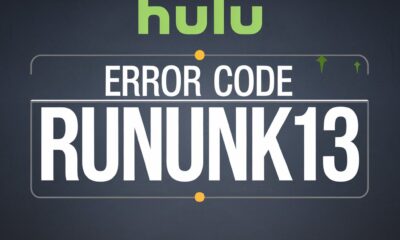
 Entertainment1 year ago
Entertainment1 year agoHulu Error Code Rununk13: A Complete Guide
-

 Entertainment11 months ago
Entertainment11 months agoSoaper.tv: A Comprehensive Guide to Your Streaming Companion
-

 General10 months ago
General10 months agoWindstream Email: Features, Setup, and Troubleshooting
-

 Technology1 year ago
Technology1 year agoWhy SBCodez is the Go-To Resource for Aspiring Coders
-

 Games10 months ago
Games10 months agoPizza Edition Games: The Ultimate Guide to Fun and Flavor
-

 Uncategorized10 months ago
Uncategorized10 months agoOceanofPDF: Free eBooks Source or Copyright Violation?
