Games
Free Dice Monopoly Go: Best Ways to Get More Rolls Daily
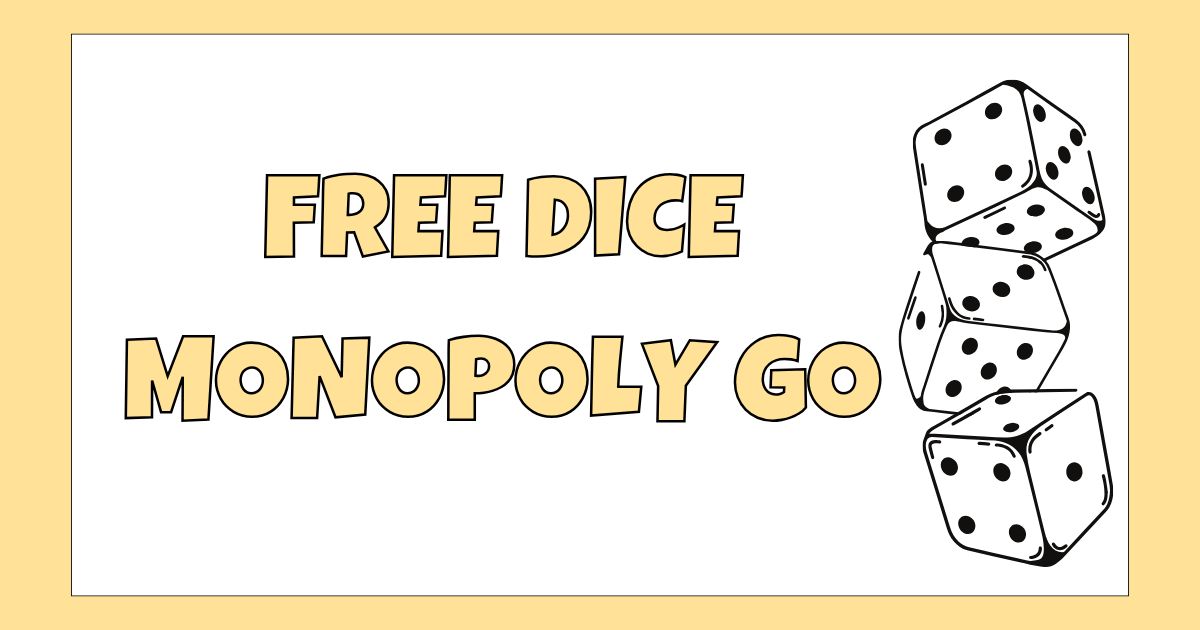
Games
Xwordinfo: The Ultimate Tool for Crossword Enthusiasts
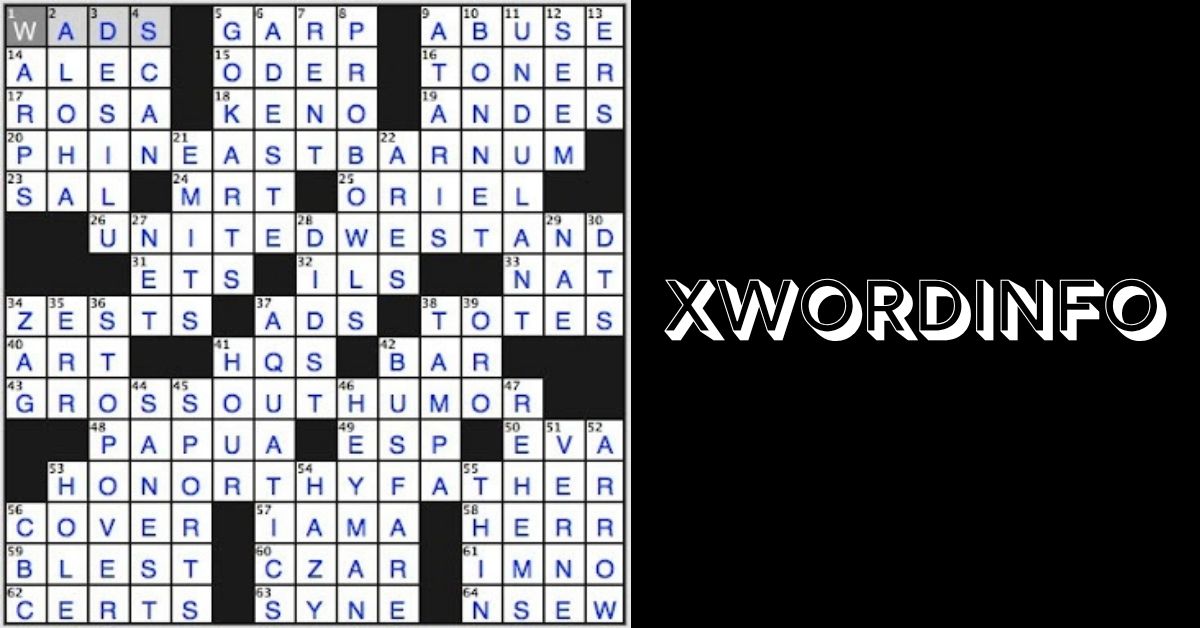
For those who live for the crisp feel of newsprint and the satisfying click of a digital tile, the crossword puzzle is more than a game. It is a daily ritual, a mental gymnasium, and sometimes a formidable opponent. In this world of clues and grids, having the right resources can mean the difference between triumph and frustration. One name consistently rises to the top among dedicated solvers seeking an edge. Xwordinfo has established itself as an indispensable companion for anyone serious about cracking even the most challenging puzzles. This platform offers a unique window into the mechanics and artistry of crossword construction. It transforms solving from a solitary struggle into an informed and deeply engaging experience.
What is Xwordinfo?
Xwordinfo is a comprehensive website dedicated to the analysis and archiving of New York Times crossword puzzles. It serves as a massive digital repository and a powerful analytical tool for both solvers and constructors. Unlike a simple answer key, the site provides detailed information for every puzzle published, including full grid layouts, clue lists, and answer lists. It allows users to search the entire history of the New York Times crossword for specific words, clues, or themes they might remember. This functionality makes it an unparalleled resource for research and pattern recognition. Essentially, it is the definitive database for one of the world’s most famous crossword puzzles.
The Core Features of the Website
The power of Xwordinfo lies in its thoughtfully designed features that cater directly to the needs of the crossword community. Its most celebrated tool is the searchable database, which lets users find any word or phrase that has ever appeared in a Times puzzle. The daily puzzle page is a hub of activity, displaying the current grid, all clues and answers, and detailed statistics like puzzle difficulty ratings and constructor information. Another key feature is the rebus tracker, which meticulously logs every instance of a rebus a puzzle where one square holds multiple letters. The site also includes archives for other puzzle variants like the Sunday-sized puzzles and the challenging Saturday editions.
Navigating the Puzzle Archives
Exploring the vast archives on Xwordinfo is a straightforward and intuitive process that unlocks decades of crossword history. The site is organized chronologically, allowing users to easily select any date and pull up the corresponding puzzle from the New York Times collection. Each puzzle entry is presented with a clean, easy-to-read layout showing the grid, the complete list of clues, and the full set of answers. You can navigate from one day to the next with simple links, making it easy to revisit past puzzles or catch up on ones you missed. This organized system turns the daunting archive into a accessible and endlessly explorable library of crosswords.
Why Solvers Swear By Xwordinfo
Serious crossword solvers integrate Xwordinfo into their routine for reasons that go far beyond just checking answers. After a particularly tough puzzle, the site serves as a learning tool, allowing solvers to review missed words and understand the tricky wordplay that stumped them. It helps identify personal blind spots, whether in specific vocabulary, cultural references, or clueing conventions. The ability to see the complete grid fills a solver with a sense of closure and provides a clear picture of the puzzle’s theme and construction. For many, it is not about cheating but about deepening their understanding and improving their skills for next time. It transforms frustration into a valuable learning opportunity.
A Constructor’s Secret Weapon
While invaluable for solvers, Xwordinfo is equally crucial for the people on the other side of the puzzle the constructors. Aspiring and professional puzzle creators use the site’s search function to check if a word or phrase they want to use has appeared before and how often. This helps them avoid overused entries and create fresher, more original puzzles. They can study theme ideas and grid designs from past successful puzzles to understand what makes a construction elegant and engaging. The site provides essential market research, showing trends in vocabulary and cluing styles. For constructors, it is an essential toolkit for honing their craft and meeting the high standards of major publications.
The Educational Value of the Platform
Xwordinfo operates as a silent but effective teacher for anyone looking to expand their knowledge and vocabulary. By reviewing past puzzles, users are exposed to a vast array of topics, from classical music and ancient history to modern slang and scientific terms. The site encourages curiosity, prompting users to look up unfamiliar words or references they encounter in the answer keys. This process naturally builds a broader general knowledge base over time. Educators can use the platform to create tailored vocabulary lessons or critical thinking exercises based on real puzzle clues. It demonstrates how play can be a powerful vehicle for lifelong learning.
Understanding Puzzle Metrics and Data
One of the more advanced features of Xwordinfo is its presentation of puzzle metrics and statistical data. For each puzzle, the site often displays information like the percentage of solvers who completed it and its average completion time. It tracks the debut of new words and the recurrence of common crossword fill like ERIE and OLEO. This data provides a fascinating quantitative look at puzzle trends and difficulty curves over the years. Enthusiasts can use this information to track their own progress against the broader solving community. These metrics add a layer of analytical depth that appeals to the statistically minded solver.
Balancing Help with the Challenge
A common debate in the solving community revolves around the ethics of using outside resources. Xwordinfo sits at the center of this discussion, but its role is ultimately defined by the user. The platform is designed not to spoil the fun but to enhance the educational journey. Many solvers adopt a personal code, perhaps only consulting the site after they have finished a puzzle or when they are truly and completely stuck. The key is using the tool to learn and understand rather than to simply bypass the mental work. This mindful approach allows solvers to maintain the integrity of the challenge while still benefiting from the site’s deep knowledge base.
The Community Around the Puzzles
Though primarily a database, Xwordinfo fosters a sense of community among its users. The comment sections on individual puzzle pages are often lively forums where solvers dissect clues, praise clever constructions, and commiserate over difficult solves. This shared space allows people to connect over a common passion, sharing insights and alternative interpretations of clues. It creates a collective intelligence and camaraderie that extends beyond the solitary act of filling in squares. The site, therefore, becomes more than a tool; it is a meeting place for a dedicated and thoughtful community.
The Enduring Appeal of Xwordinfo
Xwordinfo has cemented its place as a fundamental pillar of the crossword world by perfectly understanding the needs of its audience. It respects the puzzle as both an art form and a intellectual pursuit, providing resources that deepen appreciation rather than diminish the challenge. The site’s clean design, powerful features, and comprehensive data make it an authoritative source that is both useful and a pleasure to use. It supports the growth of solvers and constructors alike, ensuring the continued vitality and innovation of crosswords. In a digital age filled with fleeting distractions, Xwordinfo remains a dedicated sanctuary for thoughtful, word-driven play.
Frequently Asked Questions
What is Xwordinfo primarily used for?
Xwordinfo is a website that archives and analyzes New York Times crossword puzzles, allowing users to search past puzzles, view answers, and study puzzle construction.
Is using Xwordinfo considered cheating?
That depends on personal solving ethics. Many use it as a learning tool after completing a puzzle to understand clues they missed or couldn’t solve.
Can I find puzzles from other publications on Xwordinfo?
The site’s primary focus is the New York Times crossword, though it may reference or link to puzzles from other sources on occasion.
Is there a cost to use Xwordinfo?
The website is typically free to access, providing its vast database and analytical tools at no charge to the user.
How can crossword constructors benefit from the site?
Constructors use Xwordinfo to research word frequency, study theme ideas, and ensure their submissions are fresh and meet publication standards.
Crypto
Discovering Cyroket2585 Online PC: The Ultimate Digital Experience
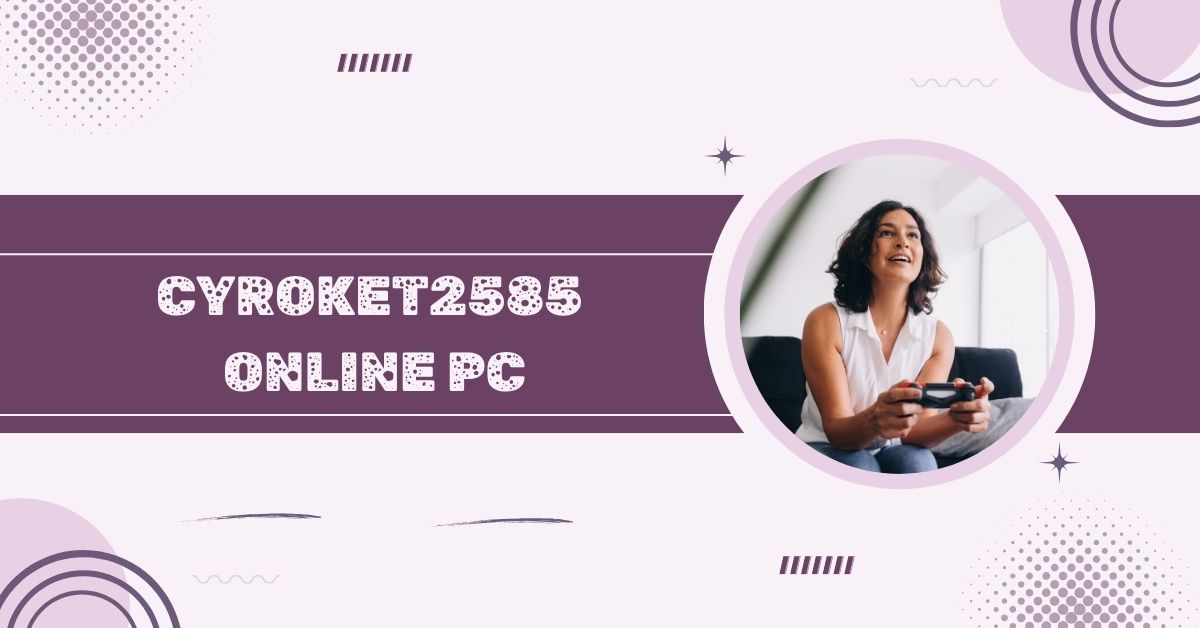
Cyroket2585 Online PC is a modern cloud-based and performance-focused computing solution designed to meet the needs of both casual and professional users. Unlike traditional PCs that rely solely on hardware performance, Cyroket2585 integrates online functionality and virtual resources to deliver a seamless experience. Users can access their desktop, applications, and data from anywhere, using any device with an internet connection. This makes it ideal for gaming, online work, streaming, and even software development.
The name “Cyroket2585” itself has become synonymous with innovation, speed, and reliability. It provides users with a blend of virtual computing power and cloud storage, enabling a fluid experience that combines gaming power with productivity flexibility.
The Evolution of Online PC Platforms
Over the last decade, computing has seen a shift from traditional setups to cloud-driven systems. Online PC platforms like Cyroket2585 are at the forefront of this transformation. Instead of investing in expensive hardware, users can now access virtual desktops that perform equally well or better.
This approach started with virtual machine technology, later evolving into fully integrated online PCs capable of handling high-end tasks like 4K gaming, graphic design, and AI programming. Cyroket2585 leverages these advancements by offering scalable virtual environments that adapt to user needs in real time. This means more power when gaming, more memory for multitasking, and better stability for professional applications.
Key Features of Cyroket2585 Online PC
Cyroket2585 Online PC stands out from other platforms due to its advanced technical capabilities and user-friendly design. Its main features include:
- Cloud Integration: Users can save data, install applications, and run programs directly from the cloud. This ensures fast performance without worrying about local hardware limits.
- High-Speed Processing: Equipped with powerful virtual CPUs and GPUs, Cyroket2585 offers top-tier gaming performance and multitasking efficiency.
- Cross-Platform Compatibility: Cyroket2585 can be accessed from Windows, macOS, Android, and even iOS devices, allowing flexibility for remote work and gaming.
- Security and Encryption: Data security is a core priority. The platform uses advanced encryption protocols and real-time threat monitoring to protect users from cyberattacks.
- Customization and Control: Users can configure virtual machine settings, install software, and personalize their environment without restrictions.
These features collectively create a versatile online PC solution suitable for gaming, business, and creative work.
Gaming on Cyroket2585 Online PC
One of the most attractive aspects of Cyroket2585 is its focus on gaming. Traditional gaming PCs require expensive components and regular upgrades, but with Cyroket2585 Online PC, players can enjoy top-tier performance without buying new hardware. The platform supports cloud gaming, which allows users to stream games in real-time through powerful remote servers.
Gamers benefit from ultra-low latency, 4K resolution, and smooth frame rates comparable to dedicated gaming rigs. Whether it’s competitive eSports titles or visually demanding single-player games, Cyroket2585 ensures an immersive experience. Additionally, the platform’s servers are optimized for real-time synchronization, preventing lag and connection drops during gameplay.
Professional Use and Productivity Advantages
Beyond gaming, Cyroket2585 Online PC offers a professional-grade environment suitable for office tasks, design work, and software development. Businesses can use it for remote teams, while freelancers can access powerful tools from anywhere. It provides compatibility with software like Adobe Creative Suite, AutoCAD, and Microsoft Office.
The cloud-based infrastructure allows real-time collaboration, data sharing, and backup capabilities. This makes it an ideal choice for digital nomads, remote workers, and creative professionals who need consistent performance across different devices. With Cyroket2585, users can switch between workstations instantly, saving time and boosting efficiency.
Security and Privacy in Cyroket2585
In today’s online ecosystem, security is non-negotiable. Cyroket2585 Online PC employs advanced cybersecurity measures to safeguard user data. The system uses multi-layer encryption, secure login methods, and automatic backups to protect user files and activities.
Additionally, Cyroket2585 has built-in malware detection and DDoS protection, ensuring users enjoy a safe and uninterrupted experience. Privacy-focused users can also enable two-factor authentication and customize their data sharing settings. With these protections, the platform provides peace of mind while ensuring performance and accessibility.
Accessibility and Cross-Device Support
One of the biggest advantages of Cyroket2585 is its accessibility. Users can log into their online PC from virtually any device, whether it’s a laptop, tablet, or smartphone. This cross-device support makes it an excellent choice for users who move between devices throughout the day.
The system automatically synchronizes sessions, meaning users can start a task on one device and continue it on another without losing progress. This level of flexibility represents a significant shift from traditional PC setups and is part of why Cyroket2585 is so appealing to modern users.
Cost Efficiency and Subscription Plans
Purchasing a high-performance PC can be costly, but Cyroket2585 offers a more affordable alternative. With flexible subscription plans, users only pay for the computing power and storage they actually use. Whether for gaming, productivity, or creative work, there’s a plan for every need and budget.
This model eliminates the need for frequent hardware upgrades or maintenance costs. Additionally, users can easily scale their resources up or down depending on workload, making it a cost-efficient choice for individuals and businesses alike.
User Interface and Experience
Cyroket2585 Online PC boasts an intuitive interface designed for both beginners and advanced users. The dashboard provides quick access to essential features such as system performance, storage management, and software installations. Navigation is simple and clean, promoting ease of use and accessibility.
Performance optimization tools are also built-in, allowing users to monitor CPU usage, memory allocation, and network speed in real time. The result is a smoother, more controlled digital experience that adapts to user preferences.
The Role of Cyroket2585 in the Future of Computing
As the demand for flexible computing grows, platforms like Cyroket2585 are shaping the future of how people interact with technology. The fusion of cloud computing, high-speed internet, and virtual hardware creates opportunities for innovation and accessibility.
Cyroket2585’s model could potentially redefine how businesses deploy IT infrastructure and how gamers experience high-performance titles. In the near future, physical computers may become secondary to online platforms that offer the same—if not better—capabilities.
Benefits of Using Cyroket2585 Online PC
Users of Cyroket2585 enjoy numerous benefits that set it apart from other systems. These include:
- Instant Access Anywhere: Work or play from any device without installing large files.
- High Performance: Run resource-heavy applications smoothly without hardware limits.
- Scalable Plans: Pay only for what you need, with the ability to upgrade instantly.
- Security: Protect sensitive information with top-tier encryption.
- Eco-Friendly Computing: Reduce e-waste and power consumption through virtual systems.
These benefits make Cyroket2585 an all-in-one solution for users looking for power, portability, and efficiency in their digital activities.
Customer Reviews and Community Feedback
Cyroket2585 has gained widespread appreciation among users. Gamers praise its stable connection and responsive performance, while professionals highlight its reliability and convenience. The platform’s community-driven approach encourages user feedback, leading to continuous improvements and new features.
Many reviews mention that Cyroket2585 bridges the gap between traditional PCs and cloud solutions by combining speed, affordability, and flexibility. This has positioned it as a trusted name in the online computing market.
Conclusion
In summary, Cyroket2585 Online PC represents the future of digital interaction—where power, accessibility, and security meet in one streamlined experience. It allows users to break free from hardware limitations and enjoy computing on their own terms. Whether for gaming, business, or personal productivity, Cyroket2585 stands out as a reliable and forward-thinking choice.
As cloud technology continues to evolve, Cyroket2585 will likely remain a key player, transforming how people connect, create, and collaborate online.
FAQs
- What is Cyroket2585 Online PC?
Cyroket2585 Online PC is a cloud-based virtual computing platform that offers high-performance online desktops for gaming, productivity, and entertainment. - Can I play games on Cyroket2585 Online PC?
Yes, the platform supports real-time cloud gaming with low latency and high-quality graphics. - Is Cyroket2585 secure for storing personal data?
Absolutely. It uses advanced encryption, secure authentication, and automatic backups to ensure user data is safe. - Can I use Cyroket2585 on my phone or tablet?
Yes, Cyroket2585 supports cross-device functionality and can be accessed from smartphones, tablets, and laptops. - How much does Cyroket2585 cost?
Pricing varies by subscription plan and usage, making it affordable and flexible for all types of users.
Games
Cyroket2585 Patch: A Breakthrough Innovation in Digital Security

In an age where cyberattacks are becoming more advanced and frequent, the Cyroket2585 patch stands as a revolutionary development in the field of digital protection. This powerful system update has captured attention for its unmatched efficiency, enhanced performance, and ability to safeguard digital ecosystems against modern threats. From enterprises to individual users, everyone is eager to understand what makes this patch so groundbreaking. Let’s dive deep into its functionality, impact, and why it’s quickly becoming a necessity for cybersecurity in 2025 and beyond.
Understanding the Cyroket2585 Patch
The Cyroket2585 patch is an advanced software update designed to enhance digital security, optimize system performance, and close vulnerabilities that hackers often exploit. Unlike regular updates that only fix bugs, this patch integrates machine learning algorithms and next-generation encryption layers to provide real-time defense against evolving cyber threats.
The Purpose Behind Cyroket2585
The main goal of the Cyroket2585 patch is to create a digital environment that adapts to modern threats as they appear. Instead of reactive defense mechanisms, it adopts proactive intelligence, predicting potential risks and neutralizing them before they cause harm. This makes it not just an update but a long-term cybersecurity strategy.
The Technology That Powers Cyroket2585
The foundation of the Cyroket2585 patch lies in its hybrid architecture. It combines artificial intelligence, predictive analytics, and behavioral pattern monitoring. These technologies work together to identify anomalies within a network, understand user behavior, and automatically respond to irregular activity, thereby reducing human intervention and minimizing risks.
Enhanced System Stability and Performance
Beyond security, the Cyroket2585 patch also boosts system performance. It optimizes resource allocation, reduces memory leaks, and improves software execution speeds. Users often report smoother system operation, faster load times, and reduced lag after installation — proof that it’s more than just a protective update.
How Cyroket2585 Improves Cyber Defense
The Cyroket2585 patch acts like a digital immune system. It continuously monitors system health, identifies vulnerabilities, and strengthens weak points automatically. It can detect malware, phishing attempts, and even social engineering patterns through data analysis, ensuring both network and device integrity remain intact.
Compatibility Across Platforms
One of the strongest features of the Cyroket2585 patch is its broad compatibility. It supports multiple platforms — Windows, macOS, Linux, Android, and even IoT devices. This flexibility makes it ideal for businesses running diverse infrastructures, ensuring every endpoint stays protected under one unified system.
Why the Cyroket2585 Patch Matters in 2025
Cybercrime has reached an all-time high, with attacks growing more sophisticated each year. The Cyroket2585 patch arrives at a critical moment when outdated systems can no longer keep up. By integrating self-learning algorithms, it ensures that your digital environment evolves faster than the hackers trying to compromise it.
User-Friendly Installation and Operation
Unlike traditional patches that require complex technical know-how, the Cyroket2585 patch features a simple installation process. Once installed, it automatically calibrates itself to the system environment and begins optimizing performance without requiring manual input. This accessibility makes it ideal for users at all levels of technical experience.
The Impact on Businesses and Enterprises
For businesses, downtime caused by security breaches can lead to massive losses. The Cyroket2585 patch helps prevent such scenarios by providing automated system defense and predictive maintenance. It minimizes the need for constant IT intervention, freeing teams to focus on productivity and innovation instead of firefighting cyber threats.
Data Encryption and Privacy Reinforcement
One of the most celebrated aspects of the Cyroket2585 patch is its robust encryption protocol. It uses end-to-end encryption for data storage and transmission, ensuring no unauthorized entity can access sensitive information. This feature is particularly beneficial for financial institutions, e-commerce platforms, and healthcare systems where data protection is crucial.
Real-Time Threat Detection and Response
Unlike static antivirus systems, the Cyroket2585 patch operates dynamically. It constantly updates its threat library and uses artificial intelligence to detect new malware signatures. When a threat is detected, it isolates the infected component instantly, repairs affected files, and reports the incident — all without user intervention.
The Role of Artificial Intelligence in Cyroket2585
AI is the backbone of the Cyroket2585 patch. Its self-learning model allows it to evolve by studying millions of data points daily. The more it operates, the smarter it becomes, learning from real-world cyber incidents and adapting its defense patterns. This makes it a living, evolving cybersecurity entity rather than a static patch.
How Cyroket2585 Benefits Individuals
For individuals, the Cyroket2585 patch provides peace of mind. It prevents data leaks, secures personal devices, and guards against phishing attempts and identity theft. With cyber threats targeting everyday users more frequently, installing the patch ensures that personal data and online accounts remain protected.
The Role of Cyroket2585 in IoT Security
As smart homes and IoT ecosystems expand, vulnerabilities increase. The Cyroket2585 patch plays a vital role in securing interconnected devices such as smart TVs, thermostats, and cameras. Its ability to detect unusual network traffic ensures that IoT systems remain shielded from external breaches and data manipulation.
Cost-Effectiveness of Cyroket2585
Cybersecurity tools often come with heavy price tags, but Cyroket2585 offers premium-level protection without excessive costs. Its automated features reduce the need for expensive manual monitoring or dedicated cybersecurity staff, making it a cost-efficient solution for both businesses and individual users.
Performance Feedback from Early Adopters
Early adopters of the Cyroket2585 patch report significant improvements in both performance and security. Many claim reduced downtime, fewer virus attacks, and faster system responses. The patch’s self-updating mechanism ensures it stays relevant without requiring frequent manual updates.
The Future Potential of Cyroket2585
As the world transitions toward fully automated systems, the Cyroket2585 patch is expected to integrate with future technologies like quantum encryption and neural cybersecurity frameworks. Its developers aim to make it the foundation for next-generation digital defense — a system that learns, evolves, and self-heals in real time.
How to Install and Maintain Cyroket2585
Installing the Cyroket2585 patch is straightforward. Users simply download the installer, follow on-screen prompts, and let the system configure itself. Once active, it operates in the background, requiring minimal maintenance. Updates occur automatically, ensuring continuous protection without any disruption to workflow.
Ethical and Legal Compliance
The Cyroket2585 patch complies with international data protection laws such as GDPR and CCPA. It emphasizes transparency, allowing users to review how data is processed and ensuring no information is shared with third parties. This ethical approach makes it a trusted option for organizations that value data privacy.
Challenges in the Adoption of Cyroket2585
Despite its advantages, adoption challenges remain. Some older systems may face compatibility issues, and organizations may require training to fully leverage its capabilities. However, continuous support and regular updates are designed to minimize these barriers, making integration smoother over time.
Conclusion
The Cyroket2585 patch is more than a security update — it’s a digital evolution. By merging artificial intelligence, encryption, and predictive defense mechanisms, it reshapes how systems protect themselves against modern cyber threats. Whether for businesses or individuals, it offers an unmatched layer of security, ensuring stability, privacy, and long-term resilience. In a digital world where vulnerabilities grow by the minute, Cyroket2585 isn’t just an option — it’s a necessity for those who value safety, speed, and reliability.
FAQs
- What is the Cyroket2585 patch?
The Cyroket2585 patch is an advanced system update that enhances cybersecurity and system performance using AI-driven technology. - Is the Cyroket2585 patch compatible with all devices?
Yes, it supports multiple platforms, including Windows, macOS, Android, and IoT devices. - How does Cyroket2585 protect against cyber threats?
It uses machine learning, behavioral analysis, and real-time monitoring to detect and neutralize threats instantly. - Can individuals use the Cyroket2585 patch?
Absolutely. It is designed for both business and personal use, offering comprehensive protection for all types of users. - Is the Cyroket2585 patch updated automatically?
Yes, it features an auto-update mechanism that ensures users always have the latest protection without manual effort.
-

 Sports9 months ago
Sports9 months agoThe Ultimate Guide to Ski and Snowboard Equipment, Ski Equipment Rental, and Snowboard Equipment Rental
-

 General12 months ago
General12 months agoStart-094: Unlocking Its Secrets and Understanding Its Power
-
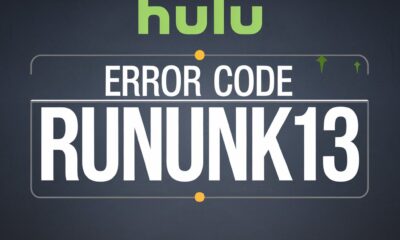
 Entertainment1 year ago
Entertainment1 year agoHulu Error Code Rununk13: A Complete Guide
-

 Entertainment11 months ago
Entertainment11 months agoSoaper.tv: A Comprehensive Guide to Your Streaming Companion
-

 General9 months ago
General9 months agoWindstream Email: Features, Setup, and Troubleshooting
-

 Technology1 year ago
Technology1 year agoWhy SBCodez is the Go-To Resource for Aspiring Coders
-

 Games10 months ago
Games10 months agoPizza Edition Games: The Ultimate Guide to Fun and Flavor
-

 Uncategorized10 months ago
Uncategorized10 months agoOceanofPDF: Free eBooks Source or Copyright Violation?
