Business
Custom Salesforce Solutions: Tailoring CRM to Your Business Needs
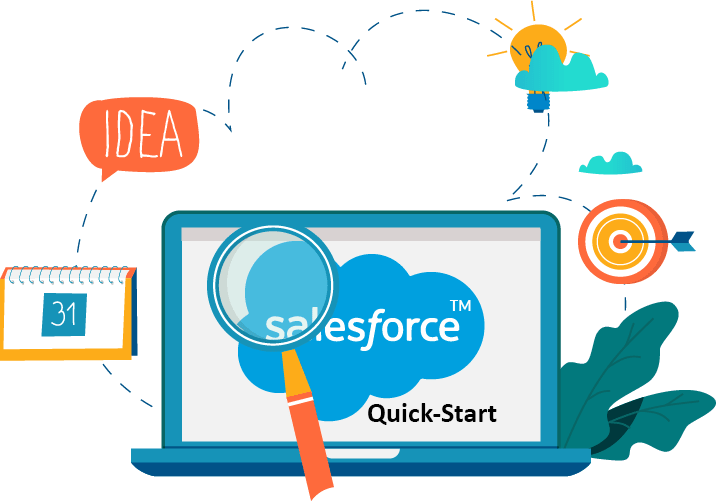
In today’s dynamic and competitive market, off-the-shelf software solutions often fall short of meeting the diverse and evolving needs of modern businesses. This is especially true when it comes to Customer Relationship Management (CRM) systems. While Salesforce offers an incredibly powerful and flexible CRM platform, its real strength lies in its ability to be customized to suit the specific requirements of any organization. With the right Salesforce implementation services, businesses can transform a generic CRM into a highly personalized system that supports their processes, goals, and long-term strategies.
Why Customization Matters
Every business has its own workflows, customer engagement strategies, sales pipelines, and reporting needs. A standard CRM setup may provide basic functionality, but it rarely aligns perfectly with the way your organization operates. This misalignment can lead to inefficiencies, poor user adoption, and missed opportunities.
Custom Salesforce solutions allow businesses to tailor the platform to their exact specifications, ensuring that every feature, field, and function serves a strategic purpose. Whether you’re a small startup, a rapidly growing mid-sized business, or a large enterprise, investing in professional Salesforce implementation services can help you build a CRM that’s not only usable—but transformative.
1. Tailored Workflows and Automation
Out of the box, Salesforce offers a set of standard workflows and automation rules. While these can be helpful, they may not reflect your specific business logic. With expert Salesforce implementation services, you can create custom workflows that mirror how your team actually works.
For instance, you can automate lead routing based on geography, trigger personalized email sequences based on customer behavior, or design approval processes that match your organizational hierarchy. These custom automations not only save time but also reduce human error, improve consistency, and increase productivity across departments.
2. Custom Dashboards and Reporting
Data is only as useful as your ability to interpret it. Salesforce’s built-in reporting features are powerful, but many organizations struggle to get the insights they really need without customization.
With customized dashboards created through professional Salesforce implementation services, your team can monitor the exact KPIs that matter most to your business. Whether it’s real-time sales performance, customer satisfaction scores, or campaign conversion rates, tailored dashboards provide decision-makers with the information they need at a glance—enhancing agility and accelerating strategic decision-making.
3. Personalized User Interfaces
One of the key factors in successful CRM adoption is user experience. If the system feels clunky or irrelevant to users, they’re less likely to use it effectively—or at all. Customizing the user interface based on team roles ensures that each employee sees only the information and tools they need.
Through Salesforce implementation services, you can design intuitive and role-specific interfaces that streamline navigation, minimize clutter, and improve usability. Sales reps, customer service agents, marketing teams, and executives can each have a tailored experience that increases their efficiency and satisfaction.
4. Industry-Specific Solutions
Different industries have different needs. A healthcare provider, for example, might require patient record tracking and compliance with health data regulations, while a manufacturing company might need supply chain and inventory integrations.
Professional Salesforce implementation services bring industry-specific expertise to the table. Consultants can develop solutions that cater to your sector’s unique compliance requirements, terminology, and workflows. This level of customization ensures that Salesforce doesn’t just work—it works specifically for your industry.
5. Seamless Integration with Existing Systems
Your CRM doesn’t operate in a vacuum. It needs to interact seamlessly with other business systems such as ERPs, marketing platforms, customer support software, and accounting tools. Without proper integration, your data becomes siloed, leading to inconsistent reporting and missed opportunities.
Salesforce’s open API structure makes integration possible—but it requires technical expertise to get it right. Salesforce implementation services include integration planning and execution, ensuring that Salesforce works in harmony with your existing tech stack. The result is a unified data ecosystem that supports better customer experiences and more informed business decisions.
6. Scalable Architecture for Future Growth
A CRM solution should grow as your business grows. One of the biggest advantages of customizing Salesforce is the ability to build a scalable architecture. Whether you plan to expand to new markets, introduce new product lines, or increase the size of your team, your Salesforce system can evolve alongside you.
Through expert Salesforce implementation services, you can design your CRM with future scalability in mind. This prevents the need for costly reconfigurations down the road and ensures your investment continues to deliver value over time.
7. Enhanced Security and Compliance
Data security and regulatory compliance are critical considerations for any business. Customized Salesforce solutions can be configured to meet your specific security requirements, including user access controls, field-level encryption, and audit trails.
Certified Salesforce implementation services ensure that your system adheres to relevant data protection laws and industry standards, such as GDPR, HIPAA, or FINRA, giving you peace of mind and protecting your customers’ trust.
Final Thoughts
Salesforce is far more than just a CRM—it’s a robust platform capable of transforming the way your business operates. But to unlock its full potential, you need more than a standard implementation. You need a solution that’s built around your unique business needs, processes, and goals.
With professional Salesforce implementation services, you gain access to the expertise, tools, and strategies required to tailor Salesforce into a custom-fit solution. The result? Increased efficiency, better customer engagement, higher ROI, and a platform that evolves as your business does.
In the era of personalization and precision, your CRM should be as unique as your business—and with the right implementation partner, that vision becomes reality.
Business
Smart Vendor Management Strategies That Reduce Fraud Risk

Invoice fraud has become one of the most disruptive risks facing today’s businesses. Digital payments, remote operations, cloud-based procurement systems, and long supply chains create faster workflows but also introduce more openings for manipulation. Fraud involving altered invoices, fake vendors, or redirected payments has grown so quickly that many companies are now reshaping their financial controls to keep up.
The Association of Certified Fraud Examiners reports that billing and invoicing schemes make up nearly one fifth of occupational fraud cases worldwide. The losses stack up quickly and often silently. In many cases, a single fraudulent payment is only discovered months later during an audit or reconciliation review. By that point, recovery becomes difficult, and the damage may extend far beyond financial loss.
This rise in deception has pushed organizations to rethink how they manage vendors, verify transactions, and approve payments. Strong vendor management is one of the most reliable ways to shrink the attack surface and stop invoice manipulation before money moves. It works because it improves visibility, protects payment communication channels, and reduces the number of people who can influence sensitive financial information.
These issues echo the growing concerns around digital invoice scams. Flagright’s breakdown of the rise of invoice fraud in modern business highlights how criminals imitate vendors, alter payment details, and take advantage of weak verification practices:
https://www.flagright.com/post/the-rise-of-invoice-fraud-in-modern-business
With a smarter approach, businesses can protect payment workflows and remain confident as fraud tactics evolve.
Why Invoice Fraud Occurs More Easily Than Expected
Invoice fraud succeeds when criminals exploit predictable habits inside organizations. Fraudsters study how teams communicate, how vendors submit requests, and how payments move through approval pipelines. When they find weak points, they craft scams that blend into existing workflows.
Common vulnerabilities include:
- Weak or rushed vendor onboarding
- Too much user access concentrated within a single role
- Heavy email reliance for financial communication
- Poor data hygiene and outdated vendor details
- High transaction volume creating opportunities for unnoticed error
Each of these weaknesses demonstrates why stronger structure and tighter controls create far greater protection.
Key Strategies That Strengthen Vendor and Payment Security
1. Build a Standardized Vendor Onboarding Framework
Reliable onboarding stops many fraud schemes at the source. Strong routines include:
- Verification of business registration
- Confirmation of tax identification
- Validated physical address and phone number
- Proof of bank account ownership
- Direct confirmation using verified contact details
Secure vendor portals reduce reliance on email attachments and unencrypted file sharing.
2. Validate All Bank Account Changes Through a Secure Process
Payment diversion attacks rely on urgency and persuasion. To prevent them:
- Require all updates through secure vendor portals
- Confirm by phone using trusted contact details
- Request proof of account ownership when needed
- Require dual approval for all bank detail changes
Simple confirmation steps block most redirection attempts.
3. Use Three-Way Matching for High-Risk Payments
Matching the purchase order, goods receipt, and invoice exposes inconsistencies and prevents overbilling and false invoices.
4. Apply Vendor Scorecards to Detect Unusual Behavior
Scorecards support early warning detection using metrics like:
- Sudden pricing changes
- Frequent bank detail updates
- Invoice volume spikes
- Service quality declines
5. Improve Communication Between Procurement and Finance
Shared context enables faster verification, clearer concerns, and better accuracy.
Vendor Security: People Also Ask
How do companies detect fake vendor profiles?
By analyzing inconsistent information, unverifiable contact details, and suspicious onboarding patterns.
Why do attackers target vendor relationships?
Because vendors are trusted by default and fraudulent invoices look routine.
How can small businesses protect themselves?
By calling vendors directly, validating banking details, and maintaining clean vendor records.
Are email invoices safe?
Only when verified through independent channels and confirmed against trusted contacts.
6. Train Employees to Recognize Invoice Manipulation
People remain the strongest defense. Training should help employees identify:
- Urgent or confidential payment requests
- Unusual format or sender details
- Slightly altered account numbers
- Generic invoice descriptions
Refresh training at least twice a year.
7. Conduct Routine Vendor List Cleanups
Periodic cleanup helps finance teams:
- Remove inactive vendors
- Consolidate duplicates
- Update contact and banking details
Clean data strengthens every layer of fraud prevention.
8. Adopt Systems That Provide Real-Time Payment Monitoring
Real time monitoring detects unusual activity patterns such as:
- Sudden increases in invoice size
- New banking details for large transfers
- Out-of-pattern scheduled payments
- Geographic mismatches
AI-driven tools surface anomalies faster than manual review.
Organizations modernizing detection frameworks often implement integrated platforms like Flagright at https://www.flagright.com/, which unify monitoring, case analysis, and vendor-related fraud controls. Many teams pair these systems with financial compliance software to support structured workflows, improve audit quality, and maintain regulatory alignment across finance and procurement environments.
9. Strengthen Internal Controls Through Access Restrictions
Appropriate access controls reduce internal and external risk:
- Limited rights to modify vendor profiles
- Multi-factor authentication
- Activity audit logs
- Segregation of duties and dual approvals
10. Prepare for Future Fraud Techniques Through Scenario Planning
Simulation exercises expose weak points and build response confidence.
Stronger Vendor Controls Lead to Safer Business Operations
Invoice fraud can drain resources, disrupt operations, and damage vendor relationships. But with clear processes, smart digital tools, and consistent data practices, organizations can significantly reduce exposure.
Vendor management is not just administration. It is a long-term risk strategy that protects every part of the financial ecosystem. Strong onboarding, verified communication channels, accurate data, trained staff, real time monitoring, and technology enabled controls create a safer environment for both the business and its partners.
Business
Bridging Offline Assets With Online Management Systems

Organizations continue to use physical assets—documents, equipment, inventory, and on-site records—in addition to their digital assets. Although these physical assets are important to the organization, the manual management of these assets can slow down the organization’s daily operations and introduce more opportunities for human error. As an organization continues to grow, it will become increasingly difficult for that organization to keep track of all the physical assets that they have, where those assets are located, and what they look like.
With the integration of online tools and offline tools, processes are now managed and scaled much more easily. Organizations can now log, monitor, and update their offline assets through centralized management software, reducing anxiety due to unreliability and minimizing repetitive work efforts. Employees will now have clearer oversight of the work they do, improved access to their work and the flexibility to work with their coworkers as well. The ultimate goal of connecting offline physical assets with online management systems is not to eliminate offline physical resources but rather to provide a simpler, easier, and more efficient way for organizations to control, understand, and incorporate offline physical resources into today’s working environments.
Understanding Offline Assets
Offline assets include physical items that organizations rely on every day, such as paper records, equipment, tools, inventory, and on-site resources. These assets often hold critical value, but they are harder to track when information is scattered across folders, storage rooms, or different locations. As operations grow, this lack of visibility can lead to misplaced items, duplicated purchases, or delays caused by missing information.
Understanding offline assets starts with recognizing how they are used and who depends on them. Some assets are accessed daily, while others are only needed occasionally but still require proper tracking. When ownership, location, or condition is unclear, small issues can quickly turn into larger operational problems. Creating a clear inventory and usage overview helps teams identify what matters most and where gaps exist.
By clearly defining offline assets, organizations can prepare them for smoother integration with online systems. This step does not require advanced technology at first. Even basic categorization and documentation create a foundation for better control, improved accountability, and smarter planning as digital tools are introduced.
FAQ
What counts as an offline asset?
Physical items like documents, equipment, inventory, and tools used on-site.
Why are offline assets hard to manage?
They rely on manual tracking and are often spread across locations.
Do small organizations have offline assets?
Yes, even small teams use physical records and equipment daily.
Is organization possible without technology?
Basic organization helps, but digital systems improve consistency.
Digital Management Basics
Digital management systems help organize information about physical assets in one accessible place. These systems store details such as location, status, ownership, and usage history, making it easier to manage resources without relying on memory or paper notes. The goal is not complexity, but clarity and consistency.
One-day use case:
Imagine a regular workday at a growing organization. In the morning, a team member checks an online dashboard to see which equipment is available before starting tasks. A document stored on-site is logged digitally, showing who last accessed it and where it is kept. During the day, updates are made in real time when items are moved or used. By afternoon, a manager reviews the system to confirm everything is accounted for without walking through storage areas. At the end of the day, the system reflects accurate information, helping the next shift start smoothly. This simple daily flow reduces confusion, saves time, and keeps everyone aligned without extra effort.
Digital management works best when systems are easy to use and consistently updated. When teams trust the system, it becomes a natural part of daily operations rather than an extra task. Over time, this structure supports better planning, fewer errors, and smoother coordination between physical and digital workflows.
Connecting Physical and Digital
The most effective way to connect physical assets with digital systems is to focus on simplicity first. A solution works best when it fits naturally into daily routines rather than forcing teams to change how they work overnight. Physical items do not need to be fully digitized to gain value from online systems. What matters is creating a clear link between what exists offline and how it is tracked online.
Start with visibility
Begin by deciding which assets need regular oversight. Equipment, files, or materials that move often should be logged and updated consistently. Digital records act as a reference point, helping teams know where items are and who is responsible for them. For assets that are not used daily, storing them securely while maintaining digital access to their details keeps operations smooth. Using an option like Western Way Cir business units NSA Storage allows organizations to keep physical items protected while managing access and records online.
Build habits, not complexity
The real value comes from habits. When updates become part of normal workflows, systems stay accurate without added effort. This balanced approach connects offline assets with online management in a way that feels practical, flexible, and easy to maintain.
Everyday Operational Benefits
Bridging offline assets with online systems quickly improves daily operations. Teams spend less time searching for items and more time focused on meaningful work. Clear records reduce confusion and help avoid repeated mistakes.
Faster coordination
When everyone has access to the same up-to-date information, coordination improves. Tasks move forward without delays caused by missing assets or unclear ownership.
What works in practice:
Organizations that assign simple update rules see better results. Items are logged when moved, accessed, or stored, keeping records accurate with minimal effort.
Better decision-making
Reliable data supports smarter decisions. Managers can plan usage, reduce waste, and anticipate needs without relying on guesswork. These benefits compound over time, creating smoother workflows and stronger operational control.
Reducing Errors and Costs
Connecting offline assets with online systems helps organizations reduce costly mistakes and improve overall efficiency. Errors often happen when information is stored in different places or relies on memory instead of clear records. Digital oversight creates a single reference point, making it easier to verify details and prevent misunderstandings before they affect operations.
Fewer mistakes through clarity
When asset information is visible and updated, teams avoid common errors such as double booking, misplaced items, or unnecessary replacements. Clear records reduce back-and-forth communication and help employees act with confidence. Over time, this clarity lowers operational friction and builds trust in daily processes.
Smarter cost control
Cost savings come from better awareness. Knowing what assets exist and how often they are used helps organizations avoid overspending. Maintenance becomes more predictable, and replacements are planned instead of rushed. This structured approach supports steady budgets and more accurate forecasting.
Common questions answered:
There are many questions that teams have about digital tracking. Smaller teams should definitely be using digital tracking methods as they make it much easier for them to manage their workflow. When you use a digital method, you will automatically reduce the number of errors you encounter due to being able to centralise data in an easily accessible way. Many people question if digital methods replace the need for physical checks. The answer is that they do not replace them, they supplement them. Many teams ask how quickly they will see savings after implementing a digital tracking solution. Most teams will see positive results within the first few weeks of using a digital solution because they will typically see fewer errors and delays.
Moving Forward With Confidence
Bringing physical assets and digital tools together creates stronger foundations for growth. The goal is not perfection but progress through better visibility, smarter planning, and consistent habits. As systems improve, teams spend less time correcting mistakes and more time focusing on meaningful work.
If your organization manages physical resources daily, now is the right moment to rethink how information flows. Small improvements can unlock long-term benefits and reduce ongoing costs. Bridging Offline Assets With Online Management Systems is a practical step toward clarity, efficiency, and resilience. Consider what one change today could simplify your operations tomorrow.
Business
How Business Law Shapes Your Company’s Growth

Business law provides the framework guiding companies through startup, daily operations, and growth. For entrepreneurs, legal requirements can seem overwhelming, but understanding core principles protects from lawsuits and fines, and helps make informed decisions, build trust, and grow. Knowing how laws work in practice helps avoid pitfalls and leverage legal strategies for funding, partnerships, and innovation. Whether starting or expanding, the right legal approach is vital for sustained success amid market and regulation changes. If you are seeking guidance for your business, connecting with a qualified Colorado business attorney can help you navigate complex legal landscapes with confidence and safeguard your company’s long-term interests.
Business law has a significant impact on company operations, influencing enterprise structuring, contract drafting, intellectual property protection, and regulatory compliance. A robust legal environment facilitates effective risk management and asset protection, informing strategic decisions in new markets and partnerships. By incorporating legal considerations, businesses gain a competitive edge, enhance operational efficiency, and foster credibility, thereby enabling them to capitalize on opportunities. A proactive legal strategy is essential for navigating complex issues, such as employment law and mergers, to support informed decision-making and effective governance. The text underscores the importance of business law in promoting sustainable growth through practical strategies for leaders.
Legal Structure and Formation
The structure of your business—whether a sole proprietorship, partnership, LLC, or corporation—fundamentally shapes its future, influencing everything from daily decision-making to succession planning. Each model has unique impacts on ownership liability, tax obligations, fundraising abilities, management structures, and the ease with which partners can be brought in or ownership transferred. Business law defines the procedures for selecting and registering a business entity, outlining the frameworks that support equity distribution, board composition, and stakeholder roles to ensure clarity and regulatory legitimacy. Choosing the right entity is not a one-size-fits-all process; it requires balancing flexibility with liability protection and long-term strategic goals while also considering the industry’s customary practices, potential investors’ expectations, and your exit strategy. A decision made at the outset may have lasting effects, impacting profitability, agility, and compliance costs for years to come. For more information, the U.S. Small Business Administration offers an overview of common business structures and their associated legal considerations.
Contracts and Agreements
Contracts serve as the guardrails of the business world, setting clear expectations for all parties, including customers, suppliers, investors, and employees. Properly drafted contracts minimize risks by clearly articulating obligations, payment terms, dispute processes, confidentiality, and exit clauses—thereby preventing misunderstandings or costly breakdowns in crucial relationships. Business law makes these agreements legally binding and enforceable, providing avenues for dispute resolution or recourse if one party fails to fulfill their obligations. This legal rigor fosters not just trust but also accountability—a necessity for healthy long-term business relationships. Strong contracts anchor your key relationships and open the path to productive collaborations while reducing the likelihood of expensive, reputation-damaging litigation that can derail your business’s momentum.
Employment Law Compliance
As businesses expand from a handful of founders to larger teams, compliance with employment law becomes crucial for managing risk and fostering a healthy, productive culture. Statutes around minimum wage, overtime eligibility, workplace health and safety, anti-discrimination policies, and vacation or medical leave not only protect workers but also create predictable operational standards for managers. Proactively upholding these laws not only reduces the risk of costly lawsuits and government penalties but also demonstrates a commitment to workplace equity and fairness. A well-informed approach to employment law helps businesses attract and retain top talent, boost morale and loyalty, and proactively prevent internal conflicts. The U.S. Department of Labor provides updated resources on employment legal requirements, enabling you to stay informed about new laws and regulations in your industry and region.
Protecting Intellectual Property
Intellectual property (IP) is often at the heart of a company’s competitive edge, whether it’s a patented invention, a distinctive brand, a unique work of authorship, or proprietary technology. Business law provides mechanisms—such as patents, trademarks, and copyrights—for protecting these non-physical assets from theft, infringement, or misuse by competitors. Without strong IP protection, businesses risk losing their market position, valuable revenue streams, or even the ability to enforce their rights in court. Registering and actively defending your IP rights not only preserves your innovations but also increases the value and attractiveness of your company to investors, partners, and acquirers. Businesses that prioritize a robust IP strategy benefit from an enhanced reputation, streamlined licensing, and opportunities in collaborative ventures, all while preventing costly infringement lawsuits or the loss of proprietary knowledge.
Corporate Governance and Fiduciary Duties
Effective corporate governance ensures responsible decision-making and transparency, aligning the actions of directors and officers with the interests of all stakeholders. Business law prescribes explicit standards for the conduct of board meetings, the frequency and details of financial reporting, shareholder rights, and executive disclosures. It also mandates fiduciary duties—good faith, unwavering loyalty, and prudent care—demanding that those in charge act in the company’s best interest, not for personal gain. Strong governance policies ensure the organization remains stable during times of change and attracts investors who value clarity, integrity, and consistent financial performance. Robust governance lays the foundation for a culture of accountability and ethical leadership, supporting the company’s sustainable growth and fostering market trust.
Regulatory Compliance
Every industry and market carries its own set of legal responsibilities, multiple layers of oversight, and ongoing compliance requirements that often evolve as laws change. For example, healthcare firms must protect patient privacy through HIPAA, while financial companies must uphold strict regulatory reporting under laws such as Dodd-Frank and Sarbanes-Oxley. Non-compliance can result in massive fines, loss of operational licenses, exclusion from key markets, or, in severe cases, criminal prosecution for responsible parties. Adhering to regulatory requirements is not only a legal imperative but also a competitive differentiator, assuring your customers, partners, and regulators that your business operates with integrity and reliability. Regular audits, policy updates, and ongoing staff training are essential to maintaining compliance—and staying ahead of changing legal standards supports long-term viability and trust.
Mergers, Acquisitions, and Expansion
Growth through mergers and acquisitions (M&A), joint ventures, or expansion into new geographic markets presents both significant opportunities and legal complexities. Skilled legal counsel is crucial at every stage, from due diligence—uncovering hidden financial or regulatory risks—to negotiating deal terms, drafting comprehensive purchase agreements, and managing the transition under antitrust and foreign investment laws. Thorough legal oversight in M&A transactions ensures your company is protected from surprises, reduces deal friction, and lays a strong foundation for integration and post-transaction growth. Expansion requires a systematic review of local laws and permits, labor standards, and tax obligations—each facet needing careful legal planning to support robust, compliant growth in new markets.
Dispute Resolution and Litigation
No business can avoid conflict, making effective dispute resolution processes crucial for minimizing disruption. Business law provides structured options—ranging from informal negotiations and mediation to arbitration and litigation—tailored to varying disputes. These methods conserve resources compared to prolonged lawsuits, protect partnerships, and reduce reputational harm. By incorporating legal dispute protocols into corporate policies, companies can address conflicts swiftly and fairly, thereby enhancing their resilience against challenges. Additionally, comprehensive business law guidance serves as a protective measure, promoting innovation and sustainable growth. Acknowledging law’s role across business development phases enables leaders to build adaptable organizations that can thrive in dynamic environments and meet future demands.
Final Thoughts
A deep understanding of business law is more than a safeguard—it’s a strategic asset that supports every stage of a company’s growth. From formation and intellectual property protection to governance, compliance, and dispute resolution, each legal element works together to create stability, trust, and accountability. Proactively integrating legal oversight into daily operations not only minimizes risk but also enhances efficiency, investor confidence, and long-term sustainability. Businesses that treat legal compliance as a foundation rather than an afterthought are better equipped to adapt, innovate, and lead with integrity in an ever-evolving marketplace.
ALSO READ: Maasgracve: Your Guide to the Latest Trends in Business
-

 Sports11 months ago
Sports11 months agoThe Ultimate Guide to Ski and Snowboard Equipment, Ski Equipment Rental, and Snowboard Equipment Rental
-

 General1 year ago
General1 year agoStart-094: Unlocking Its Secrets and Understanding Its Power
-
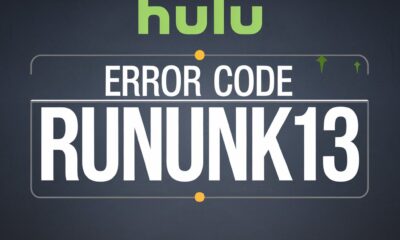
 Entertainment1 year ago
Entertainment1 year agoHulu Error Code Rununk13: A Complete Guide
-

 Entertainment12 months ago
Entertainment12 months agoSoaper.tv: A Comprehensive Guide to Your Streaming Companion
-

 General11 months ago
General11 months agoWindstream Email: Features, Setup, and Troubleshooting
-

 Technology1 year ago
Technology1 year agoWhy SBCodez is the Go-To Resource for Aspiring Coders
-

 Games11 months ago
Games11 months agoPizza Edition Games: The Ultimate Guide to Fun and Flavor
-

 Uncategorized11 months ago
Uncategorized11 months agoOceanofPDF: Free eBooks Source or Copyright Violation?
