General
White Screen Issues: Causes, Fixes, and Prevention Tips

A white screen issue can be one of the most frustrating problems to encounter. Whether it’s on a computer, smartphone, or TV, a blank white screen often leaves users confused and unsure of what to do next. This guide explores the common causes, troubleshooting steps, and preventive measures to help you fix and avoid white screen problems in the future.
What Causes a White Screen Issue?
A white screen can occur due to hardware failures, software glitches, or external factors. Understanding the root cause is crucial to finding the right fix.
Software-Related Causes
Software issues often lead to a white screen, especially on computers and mobile devices. Some common software-related reasons include:
Corrupt System Files – Missing or damaged files can prevent the system from loading properly.
Operating System Errors – A failed update or software conflict can cause the screen to go blank.
Malware or Viruses – Some malicious programs interfere with display settings, resulting in a white screen.
Driver Issues – Outdated or incompatible display drivers can cause screen malfunctions.
Application Conflicts – Some apps may crash and freeze the screen in an unusable state.
Hardware-Related Causes
Hardware problems can also trigger a white screen issue. These include:
Faulty Display Panel – A damaged screen can show white or blank output.
Loose or Damaged Cables – In desktop setups, a poorly connected display cable may cause display failure.
Overheating – Excessive heat can damage components and lead to display failures.
Graphics Card Issues – A failing GPU may not render images correctly, leading to a white screen.
External Factors
Sometimes, external elements contribute to white screen problems. These include:
Power Supply Issues – Insufficient or unstable power can affect the display.
Physical Damage – Dropping a device may lead to screen damage.
Incorrect Display Settings – Some configurations might cause a display failure.
How to Fix a White Screen Issue?
The solution depends on the cause of the problem. Here’s how you can troubleshoot a white screen issue on different devices.
Restart the Device
The simplest and most effective fix is restarting the device. A reboot can clear minor software glitches and restore normal function.
Boot into Safe Mode
Safe Mode loads only essential system files, making it useful for diagnosing software-related issues. To enter Safe Mode:
On Windows – Press F8 or Shift + F8 while booting.
On Mac – Hold the Shift key while starting up.
On Android – Hold the power button, then tap and hold “Power Off” to enter Safe Mode.
Update or Reinstall Display Drivers
If the issue is related to display drivers, updating or reinstalling them might help.
On Windows – Go to Device Manager, find “Display adapters,” right-click the graphics driver, and update it.
On Mac – Use System Preferences to update the graphics driver.
On Android/iOS – Check for system updates that might include driver fixes.
Check for Malware and Viruses
Run a full system scan using an antivirus program. Malware can interfere with display settings and cause the screen to turn white.
Reset Display Settings
Restoring default display settings can fix configuration errors.
On Windows – Press Windows + Ctrl + Shift + B to reset the display.
On Mac – Reset NVRAM by holding Option + Command + P + R during startup.
On Android/iOS – Go to Settings > Display and reset to default settings.
Reconnect or Replace Hardware Components
If the issue is hardware-related, consider these steps:
For Desktops – Reconnect monitor cables and check for loose connections.
For Laptops – Try connecting an external monitor to see if the issue is screen-related.
For Smartphones – If dropped, check for physical damage and consult a technician.
Perform a System Restore
If the issue started after an update or software installation, rolling back the system might help.
On Windows – Use System Restore to revert to a previous state.
On Mac – Use Time Machine to restore an earlier backup.
On Android/iOS – Factory reset the device if necessary.
Preventing White Scre’en Issues
Taking preventive measures can reduce the chances of encountering white screen problems in the future.
Keep Software Updated
Regularly updating your operating system and applications ensures that bugs and compatibility issues are fixed.
Use Reliable Antivirus Software
Installing a strong antivirus program protects against malware that could interfere with your display settings.
Monitor System Temperature
Overheating can cause hardware damage. Use cooling pads, keep vents clean, and avoid blocking airflow.
Handle Devices with Care
Physical damage is a common cause of display failure. Always use protective cases for smartphones and avoid dropping devices.
Avoid Unverified Applications
Some third-party apps may cause conflicts leading to a white screen. Only install applications from trusted sources.
Backup Important Data
If a white screen issue forces a system reset, having a backup ensures you don’t lose important files.
When to Seek Professional Help?
If none of the troubleshooting methods work, it may be time to consult a professional. Signs that indicate you need expert help include:
Repeated White Screen Occurrences – If the problem happens frequently, it may indicate deeper issues.
Physical Screen Damage – Cracks, flickering, or unresponsive touchscreens may require repairs.
System Fails to Boot – If the device does not respond at all, a professional diagnosis is needed.
Conclusion
A whi’te screen issue can be caused by software glitches, hardware failures, or external factors. Identifying the cause is the first step to finding a solution. By following troubleshooting steps like restarting the device, updating drivers, or resetting settings, you can often fix the problem. Preventive measures like regular updates, antivirus protection, and careful handling can reduce the chances of facing this issue again. If the problem persists, professional help may be necessary.
FAQs
Why does my screen turn wh’ite randomly?
A white screen can result from software errors, driver issues, or failing hardware components. Restarting the device and updating drivers may help.
Can malware cause a wh’ite screen?
Yes, certain viruses and malware can interfere with system files and display settings, leading to a white screen issue. Running an antivirus scan can help detect and remove threats.
Is a wh’ite screen fixable, or do I need a new device?
Most white screen issues are fixable with software troubleshooting or minor hardware repairs. However, if the display panel is damaged, a replacement may be required.
How do I prevent my computer from showing a whi’te screen?
Regular updates, proper ventilation to prevent overheating, and avoiding unverified apps can help prevent white screen issues.
General
What to Feed Seahorses in a Tank: A Complete Nutritional Guide

Seahorses are some of the most fascinating and elegant creatures in the saltwater aquarium hobby. With their upright posture, curling tails, and peaceful demeanor, they bring a sense of calm and beauty to any marine setup. But unlike many other saltwater fish, seahorses have unique dietary needs. If you’re wondering what to feed seahorses in a tank to keep them healthy and thriving, you’re in the right place.
In this comprehensive nutritional guide, we’ll explore the best foods for seahorses, feeding schedules, tips for maintaining water quality, and how to ensure your seahorses are getting the nutrients they need to live a long, healthy life.
Understanding Seahorse Feeding Habits
In the wild, seahorses are ambush predators. They use their long, tube-like snouts to suck up small crustaceans like copepods and mysids from the water column. Because they don’t have stomachs, seahorses must eat frequently to get enough nutrition—they digest food quickly and need to consume multiple small meals throughout the day.
When kept in a tank, this natural feeding behavior must be replicated as closely as possible.
What to Feed Seahorses in a Tank
The best approach to seahorse nutrition involves a combination of frozen and live foods, depending on their species, size, and environment. Here are the most common and nutritious foods you should consider:
🦐 1. Frozen Mysis Shrimp (Primary Food Source)
Frozen mysis shrimp is the gold standard when deciding what to feed seahorses. It is high in protein and resembles the natural prey seahorses eat in the wild.
- Choose high-quality mysis shrimp from trusted brands.
- Enrich it with vitamins like Selcon or garlic extract to boost immunity.
- Rinse thoroughly before feeding to reduce phosphate build-up.
🐟 2. Live Brine Shrimp (Occasional Treat)
While not nutritious enough to be a staple, live brine shrimp can be used as a treat or to stimulate eating in picky seahorses.
- Gut-load them with nutritious additives before feeding.
- Ideal for newly introduced or recovering seahorses.
🐛 3. Copepods and Amphipods
Tiny, protein-rich crustaceans that closely mimic natural food.
- Great for dwarf seahorses and juveniles.
- Best offered live in a refugium or as a tank supplement.
🧫 4. Enriched Plankton and Microfauna
In reef-style seahorse tanks, naturally occurring microfauna like plankton or rotifers provide added nutrition.
- Promote natural grazing behavior.
- Contribute to a balanced tank ecosystem.
How Often to Feed Seahorses
Because of their fast metabolism, seahorses should be fed multiple times a day. A good rule of thumb is:
- Juveniles: 3–5 small feedings per day.
- Adults: 2–3 feedings per day.
Spread feedings throughout the day and observe your seahorses to ensure each one is getting its fair share. Uneaten food should be removed promptly to prevent water quality issues.
Feeding Techniques and Tools
Feeding seahorses in a tank requires patience and sometimes creativity. Here are a few techniques that work well:
🧽 Feeding Stations
Set up a dedicated area in the tank (like a small dish or shell) where food is consistently placed. Seahorses quickly learn to visit the station at feeding time.
🌊 Target Feeding
Use a turkey baster or pipette to gently place food near the seahorses, reducing competition and ensuring direct delivery.
🧼 Post-Feeding Cleanup
Always remove uneaten food within 20–30 minutes. Decaying shrimp and other food particles can spike ammonia levels and compromise your tank’s health.
Supplementation and Gut-Loading
Enriching your seahorses’ diet is key to preventing illness. Use vitamin supplements like:
- Selcon: Omega-3 and vitamin boost
- Garlic extract: Enhances appetite and boosts immunity
- Multivitamin gut-loads: For live food enrichment
Gut-loading means feeding live food with supplements before offering them to your seahorses, increasing the nutritional value.
Common Feeding Problems (and How to Solve Them)
Some seahorses can be finicky or go off food due to stress or illness. Here are a few quick tips:
- New Seahorse? Start with live food to stimulate interest.
- Won’t Eat Frozen? Try moving it in the water to mimic live prey.
- Stress in Community Tank? Separate your seahorses during feeding.
- Water Quality Issues? Overfeeding often causes spikes—monitor ammonia and nitrates closely.
The key to solving feeding issues is consistency and close observation.
Conclusion: Feed with Care and Purpose
Knowing what to feed seahorses is only part of the journey. Understanding their behavior, feeding them consistently, and maintaining a clean, stress-free tank are all critical to their health.
With proper nutrition and care, your seahorses can live for many years, rewarding you with their beauty, grace, and fascinating interactions. For high-quality seahorse food, care guides, and healthy marine life, visit Foxy Saltwater Tropicals—your trusted partner in marine aquarium success.
General
Advantages of Utilizing OEM Parts Compared to Aftermarket

In the context of vehicle repair or replacement, drivers and mechanics are confronted with one of the biggest decisions regarding whether to use OEM (Original Equipment Manufacturer) parts or aftermarket parts. Although available extensively, OEM parts have a better quality, compatibility, and long-term value compared to the latter. These differences aid vehicle owners in making informed choices towards the performance and longevity of their vehicles.
Warranty Compatibility with Your Car
One of the main reasons to go with OEM parts is warranty compatibility. These parts are made by the same company that constructed the original car, so they will fit perfectly and operate as they are supposed to without any need for modification, unlike some after-market parts which can be guesswork-dependent.
Ideal compatibility saves time on installation and eliminates the possibility of mechanical failure, particularly in sophisticated systems such as engines, transmissions, and suspension parts.
Consistent Performance
OEM components are manufactured to comply with high quality standards of the vehicle’s maker. Each component undergoes extensive testing to ensure it matches the original performance, reliability, and safety criteria. So you can count on consistent and smooth operation if you replace any component with an OEM one.
Aftermarket parts differ in quality, even among brands, which presents risk. Lower-quality made alternates could wear prematurely, create extra damage, or fail under extreme driving conditions.
Warranty and Manufacturer Support
OEM parts are standalone and usually come with a warranty supported by the manufacturer. This is reassuring in the event that the part malfunctions early or starts causing more problems than expected. Even some vehicle warranties will necessitate the use of OEM parts to sustain coverage.
Aftermarket parts may not have such stringent protection, and warranty conditions vary broadly with brand or supplier. OEM choice guarantees you to remain in line with service contracts and minimize surprise costs in the future.
Increased Resale Value of the Vehicle
Keeping your car with OEM parts ensures it remains in like-new condition. It is particularly noteworthy for new vehicles or high-end cars. When selling or trading the car, buyers tend to consider OEM-maintained vehicles as more reliable and valuable.
Service records that include OEM replacements make the car more credible and might sell for a higher resale value. Alternatively, widespread usage of aftermarket pieces might be a point of concern for dealers or potential buyers.
Long-Term Cost Effectiveness
OEM parts, though they may cost a little more in the short term, tend to be cheaper in the long term. They are more durable and compatible with systems, so replacements and repairs that are frequent due to shoddy installations are minimized.
One of the most important advantages of OEM components versus aftermarket components is lesser risk of future mechanical breakdown and labor expense. Quality OEM pieces prolong system life and avoid chain reactions that harm associated parts.
Specialized platforms such as Linkhouse can assist consumers and companies in sourcing reputable OEM components and remaining current on industry standards and vehicle-specific solutions.
Maintains Original Driving Experience
OEM components keep the driver’s experience as originally designed by the manufacturer. From engine performance and brake responsiveness to suspension comfort, each OEM part is designed to preserve the original feel and operation of the vehicle.
Aftermarket components can alter how a vehicle handles or responds, sometimes in an adverse manner that affects safety or comfort.
Improved Fit and Finish for Exterior Components
For body panels, headlights, mirrors, and interior trimmings, OEM parts provide an exact fit in terms of dimensions, color, and quality. This is critical in maintaining the appearance of the vehicle following repairs, particularly after an accident.
On the contrary, aftermarket body parts tend to be slightly off in shape or finish, leading to uneven gaps and mismatched paint, which compromises aesthetic appeal.
Final Thoughts
Understanding the benefits of using OEM parts over aftermarket options can lead to better performance, greater reliability, and stronger long-term value for your vehicle. From guaranteed fit and quality to improved resale potential, OEM parts deliver peace of mind and a true return on investment. By choosing the right components, vehicle owners can ensure safety, efficiency, and satisfaction every time they hit the road.
General
Total Sportek Live Streaming Guide for Sports Enthusiasts
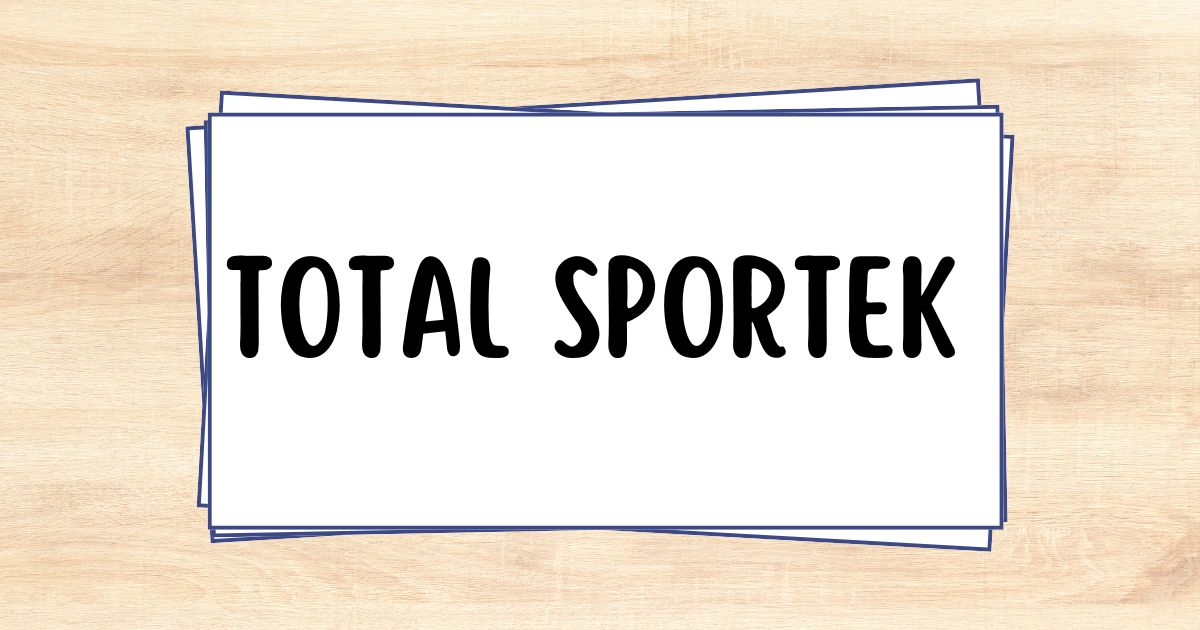
Total Sportek is a popular online platform for streaming live sports events from around the globe. It offers free access to football, boxing, Formula 1, UFC, NBA, cricket, and more, making it a go-to destination for fans who want real-time sports content without a cable subscription. With simple navigation and links to multiple streaming sources, it’s one of the most searched websites by die-hard sports lovers.
A Gateway to Worldwide Sports
Total Sportek covers a wide range of sports, from mainstream leagues like the English Premier League and NBA to niche competitions like ATP Tennis and MotoGP. Whether you’re into European football or American wrestling, this site provides direct links to live coverage, schedules, and updates in one place.
User-Friendly Interface
One of the major highlights of Total Sportek is its simple and intuitive layout. The homepage categorizes events by sport, date, or popularity, making it easy to find your match of interest. With minimal ads and lightweight design, the platform loads quickly even on slower internet connections.
Free Access Without Subscriptions
Unlike premium services such as ESPN+ or DAZN, Total Sportek doesn’t require users to sign up or pay. It offers all links and updates without creating an account. That said, the site typically redirects users to third-party streaming sources that may display occasional ads or require one-time permissions.
Live Football Streaming
Football is the backbone of Total Sportek’s content. The site features live streams of major leagues like the Premier League, La Liga, Serie A, Bundesliga, and UEFA Champions League. It also includes schedules, kick-off times, and team lineups to give fans full match-day coverage. For die-hard soccer enthusiasts, Total Sportek is often bookmarked as the ultimate live football hub.
UFC and Boxing Matches
Combat sports fans also benefit from Total Sportek’s comprehensive coverage. UFC main cards and Pay-Per-View boxing events are streamed through various mirrors. Whether it’s a Tyson Fury bout or a UFC Fight Night, you can expect working links just before the event starts.
Cricket and IPL Coverage
Cricket fans won’t be disappointed either. Total Sportek covers international matches, T20 leagues, and even domestic cricket like the IPL and BBL. With real-time links, ball-by-ball commentary, and match previews, it’s easy to stay updated on your favorite teams and players.
Formula 1 and MotoGP Streams
For motorsports enthusiasts, Total Sportek provides links to live streams of Formula 1 races and MotoGP events. From practice sessions to race-day excitement, you can follow every turn and overtake with ease.
NBA and American Sports
Total Sportek has been expanding its reach into American sports like the NBA, NFL, and NHL. Live links are added for regular season and playoff games, and while the availability might not be as consistent as for football, it’s steadily improving.
Real-Time Sports Schedules
An underrated feature of Total Sportek is its real-time scheduling. You can view all the day’s matches or events in one place. This is particularly useful during weekends or busy sports seasons when multiple games overlap. Users can plan their viewing by checking match times, broadcasters, and available streams.
Is Total Sportek Legal?
Technically, Total Sportek does not host the streams but rather provides links to other sources. This puts it in a legal gray area. In many countries, accessing or sharing unofficial streams of copyrighted sports events may violate laws. While users rarely face legal consequences, it’s wise to use a VPN for privacy and check the laws in your region.
Using a VPN for Safe Access
To enjoy Total Sportek safely, many users rely on Virtual Private Networks (VPNs). VPNs mask your IP address and prevent your internet provider from seeing the sites you visit. This adds a layer of protection, especially when accessing unofficial content.
Best Browsers and Devices for Streaming
Total Sportek works best on Chrome or Firefox browsers with pop-up blockers enabled. It’s also mobile-friendly, meaning you can enjoy matches on your smartphone or tablet without needing a dedicated app. Smart TVs with browsers can also access the site, turning any living room into a mini sports arena.
Domain Changes and Working URLs
Due to copyright crackdowns, the official domain for Total Sportek may occasionally change. If the site becomes inaccessible, users typically search for mirror links or community posts on Reddit to find the updated domain. Bookmarking a few trusted sources can help ensure you never miss a match.
Final Thoughts
Total Sportek has become a beloved platform for millions of sports fans who want free, fast, and reliable access to live games. While not officially licensed, its convenience and breadth of coverage continue to attract new users daily. With basic precautions and safe streaming practices, Total Sportek can be a solid companion for any sports enthusiast.
Conclusion
If you live for game nights and adrenaline-pumping matches, Total Sportek is worth checking out. With real-time updates, a clean interface, and links to a wide variety of sports, it’s a treasure chest for fans who don’t want to miss a second of the action. Just be sure to stream safely and stay updated on working domains.
FAQs
Is Total Sportek really free to use?
Yes, you can stream sports events without paying or signing up.
What sports can I watch on Total Sportek?
You can find football, UFC, boxing, cricket, NBA, F1, and more.
Do I need a VPN to use Total Sportek?
While not required, using a VPN can enhance privacy and unblock restricted content.
Does Total Sportek have a mobile app?
No, but the website works well on both Android and iOS browsers.
Is Total Sportek safe from viruses and scams?
Total Sportek itself is safe, but be cautious of third-party streaming sites it links to—always use antivirus protection and avoid unnecessary downloads.
-

 Sports4 months ago
Sports4 months agoThe Ultimate Guide to Ski and Snowboard Equipment, Ski Equipment Rental, and Snowboard Equipment Rental
-
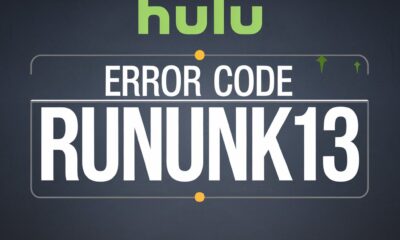
 Entertainment8 months ago
Entertainment8 months agoHulu Error Code Rununk13: A Complete Guide
-

 General7 months ago
General7 months agoStart-094: Unlocking Its Secrets and Understanding Its Power
-

 Entertainment6 months ago
Entertainment6 months agoSoaper.tv: A Comprehensive Guide to Your Streaming Companion
-

 Uncategorized5 months ago
Uncategorized5 months agoOceanofPDF: Free eBooks Source or Copyright Violation?
-

 Games5 months ago
Games5 months agoPizza Edition Games: The Ultimate Guide to Fun and Flavor
-

 Technology8 months ago
Technology8 months agoWhy SBCodez is the Go-To Resource for Aspiring Coders
-

 Apps7 months ago
Apps7 months agoWeb & Store Synergy: The Ultimate Guide to Blogging for E-commerce
